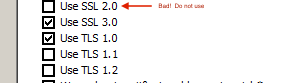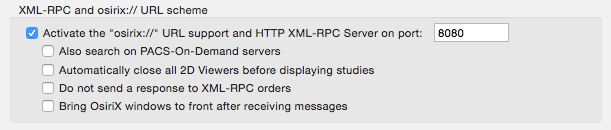...
Verify that the minimum system requirements are satisfied.
OnePacs software products may not function correctly on systems that don't meet the technical and software requirements.
Additionally, verify that all anti-virus software is excluding the C:\onepacs directoryexcludes the install directory for the Study Retriever.
Verify basic network connectivity.
...
- Enter the following address in your web browser. https://localhost.onepacs.com:8091/getConfiguration?callback=a
- It This should bring up a blank page, but should not bring up an unable to connect page. If it does not, check the windows host file for a misconfiguration. (The line 127.0.0.1 localhost.onepacs.com should exist on its own line in the file C:\Windows\System32\drivers\etc\hosts)
- If you are using Internet Explorer 11.0.9600.16384 please update to the latest version of Internet Explorer by installing Windows updates. Installing Firefox is a different workaround.
- There have been isolated cases of the browser not accepting the Study Retriever's security certificate. A workaround is to enter to the above address in the browser, and manually accept the certificate.
- Some browser add-ons disable the ability of the browser to communicate via script tag proxy. Disable such add-ons (or add exceptions for *.onepacs.com) and restart the browser.
- Internet Explorer may be blocked from communicating with the Study Retriever if SSL 2.0 is enabled. Disable it in Internet Options -> Advanced -> Security.
...
In OS X network traffic over the localhost interface (loopback) can be extremely slow due to the default MTU size. This command would need to be If this occurs, the following command may be useful, to run after each reboot.
| Code Block |
|---|
sudo ifconfig lo0 mtu 9000 |
OsiriXTM is repeatedly reloading the viewer when used with the Windows study retriever (OsiriX XML-RPC Integration)
In Osirix -> Preferences -> Listener make sure the following options are unselected
- Automatically close all 2D viewers...
- Bring OsiriX windows to the front...
OsirixTM is a trademark of Pixmeo SARL. No endorsement or affiliation of Pixmeo by/with OnePacs, or of OnePacs by/with Pixmeo, is implied.