The following guide contains information relating to common technical issues with the OnePacs Study Retriever. Please follow this guide step by step to diagnose and correct issues that you may experience.
OnePacs software products may not function correctly on systems that don't meet the technical and software requirements.
Additionally, verify that anti-virus software excludes the install directory for the Study Retriever.
If not, please upgrade to the latest version.
When started there will be a OnePacs Study Retriever icon in the Windows system tray on the bottom right of the screen. If the study retriever is not running attempt to start it by executing the "Restart the OnePacs Study Retriever" script on the desktop.
Verify at least one selected DICOM destination has a status of "Ok". Right click on the system tray icon. Select "Preferences" and then the destinations tab. Select the appropriate destination and click "Test." If the user is using a third-party viewer like Osirix or eFilm, assure that the viewer is started and that the configuration is correct.
Right click on the Study Retriever system tray icon. Select "Preferences" and then click on the "General" tab. If pre-caching is desired, make sure "automatically download studies" is checked.
Click "Validate" to validate the worklist search string.
By default, the Study Retriever only downloads cases that are assigned to the user. If the user desires to pre-fetch unassigned cases, a change to the worklist query is required. To download unassigned cases as well as cases specifically assigned to the user, replace
and assignedToUser = '$USER' |
with
and (assignedToUser = '$USER' or assignedToUser is null) |
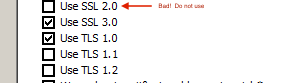
In OS X network traffic over the localhost interface (loopback) can be extremely slow due to the default MTU size. If this occurs, the following command may be useful, to run after each reboot.
sudo ifconfig lo0 mtu 9000 |
In Osirix -> Preferences -> Listener make sure the following options are unselected
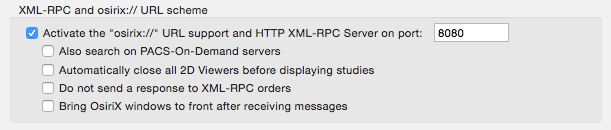
OsirixTM is a trademark of Pixmeo SARL. No endorsement or affiliation of Pixmeo by/with OnePacs, or of OnePacs by/with Pixmeo, is implied.