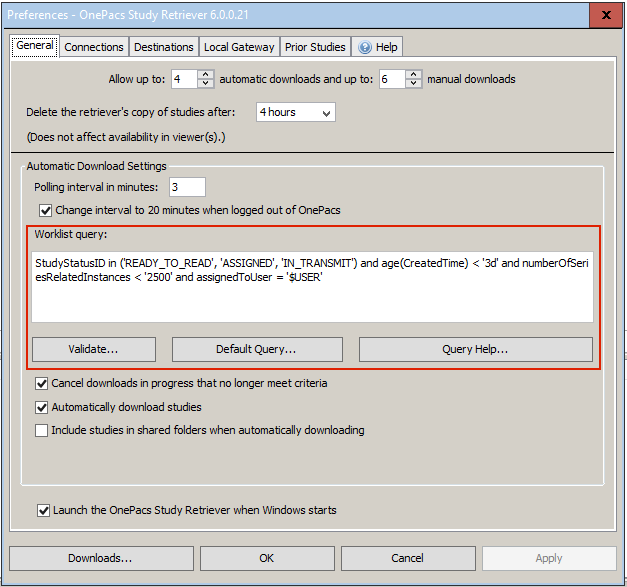By default, the OnePacs Study Retriever is configured to download all studies that meet the following criteria:
- Assigned to the current user
- Currently in state of "In transmission", "Ready to read" or "Locked" (by current user)
- Stored within the past 3 days
- Series that are excessively large (>2500 images) are also excluded
The following documentation describes how to modify the worklist query and some of the most common modifications.
Modifying the default worklist query
The worklist query that the Study Retriever uses is configurable and extremely flexible as it support OnePacs' advanced expression language. For more information about advanced expressions and query tokens see the the worklist filters page.
Modifying the default worklist query requires a full understanding of the OnePacs advanced expression language. Changes to this query may result in undesirable behavior. Do not modify this text unless you're confident you understand the changes you are making.
To modify the default worklist query enter the Study Retriever preferences. On the "General" tab you will find the worklist query text. After carefully making changes, click on the validate button to make sure the advanced expression is syntactically correct. Once complete, click "OK" to save your changes.
Common modifications
Downloading unassigned cases
By default the Study Retriever only downloads cases that are assigned to the current user. This works well when cases are assigned automatically or manually to each radiologist. However, for certain workflows it may be desirable for the Study Retriever to also download unassigned cases. That is, cases not assigned to the current user or anybody else.
This change may potentially result in downloading many more cases than desired. Carefully weigh this decision before making this change. Unassigned cases may be downloaded manually or may be assigned to oneself in bulk as alternatives to making this change.
To make this modification, change
and assignedToUser = '$USER'
to
and (assignedToUser = '$USER' or assignedToUser is null)
This will result in cases assigned to the currently user or unassigned to be downloaded within the constraints of the other criteria.
Removing series-size restrictions
By default the OnePacs worklist query will omit individual series of a study that exceed 2500 instances. If those large series are desired, the radiologist can simply click the download link to override this limitation.
Downloading extremely large series may result in increased download times and poor performance.
To completely eliminate this limitation, remove the following text from the worklist query:
and numberOfSeriesRelatedInstances < '2500'
Resetting the worklist query back to default
To reset the worklist query back to the default query, simply click on the "Default Query..." button on the "General" tab of the Study Retriever preferences. This will change your worklist query back to the default query that is set during installation.