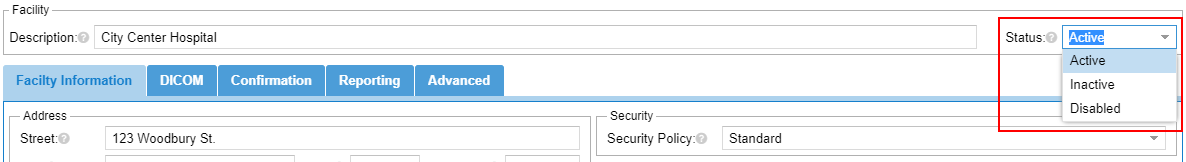Requirements
- The user must have the "Facility management" permission.
Facilities can be retired by changing their status.
| Status | Description |
|---|---|
| Active | The imaging facility is an active customer of the radiology group. They currently send cases for interpretation. |
| Inactive | The imaging facility is no longer active, but there is some business relationship with the radiology group. Inactive facilities cannot store new cases. They will appear at the bottom of most facility lists. Auto assignment and case notifications will no longer be applicable. Studies will no longer be downloaded with the study retriever. Users will need to click an advanced option on the worklist to see cases from the facility. |
| Disabled | Similar to inactive, new cases are not allowed. Auto assignment, case notifications, and downloads via the study retriever are no longer applicable. Also, All facility privileges are removed from all users. Facility Users without any remaining privileges will be disabled. Access for incoming orders and HL7 reports is disabled. Only Administrators will have access to the cases and only if an advanced option on the worklist is selected. Caution: Changing a facility to disabled cannot easily be undone as privileges are completely removed from all users. |
To retire a facility, use the status selection on the facility management window. Click save.