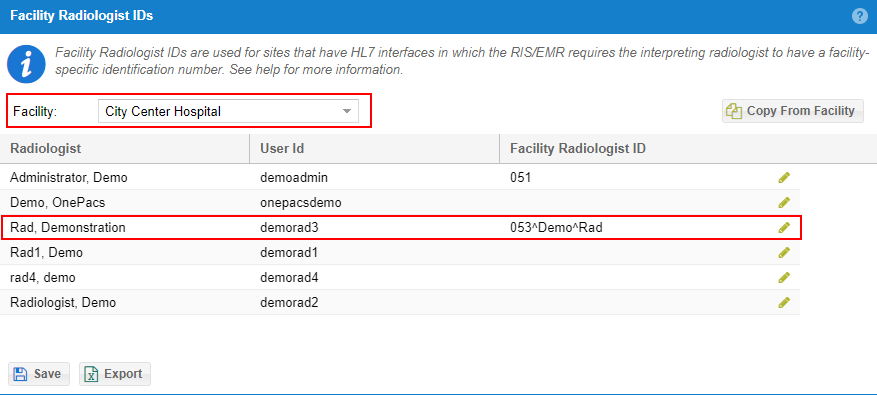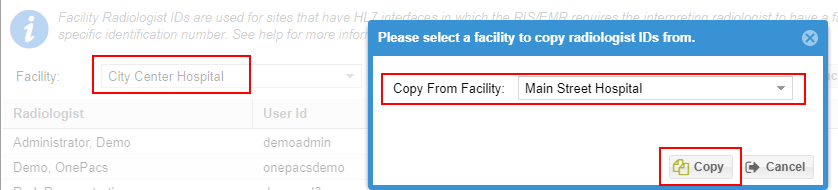Facility Radiologist IDs
The OnePacs system has the ability to send reports to external RIS/EMR systems. The report is typically sent as an Observation Result (ORU) message via HL7. Some external RIS/EMR systems require a facility specific radiologist ID. This functionality allows users to configure the radiologist ID or signature for each facility.
Requirements:
- The user must have the “Facility Radiologist ID Management” permission
- The facility must have an HL7 report destination.
- The HL7 interface must be configured to use facility specific radiologist ids.
Configuring Facility Radiologist IDs
Users with the “Facility Radiologist ID Management” permission will see the Admin -> Facility Radiologist IDs menu option to configure the facility specific radiologist IDs. This permission is available to the radiologist group administrators as well as facility managers if the radiology group decides to delegate this ability directly to the facility as it is the facility that generally generates the IDs.
On the top of the screen, select the facility. The list will be filtered by radiologists with write privileges for that facility Add or edit the radiologist ID or signature next the radiologist name. Click save. If necessary, click the export button to export the list of radioloigst IDs.
Sometimes, multiple faculties may be related and share radiologist IDs (For example, when multiple related facilities share a RIS/EMR system). The "Copy from facility..." button is useful to quickly copy the radiologist IDs from one facility to another. On the top, select the facility where the radiologist IDs should be copied to. Next, select the "Copy from facility..." button. A new window with facility selections will appear. Select the facility from which to copy the radiologist IDs from. Click the "Copy" button. The radiologist IDs will be copied from the facility. Click the "Save" button to save the radiologist IDs.