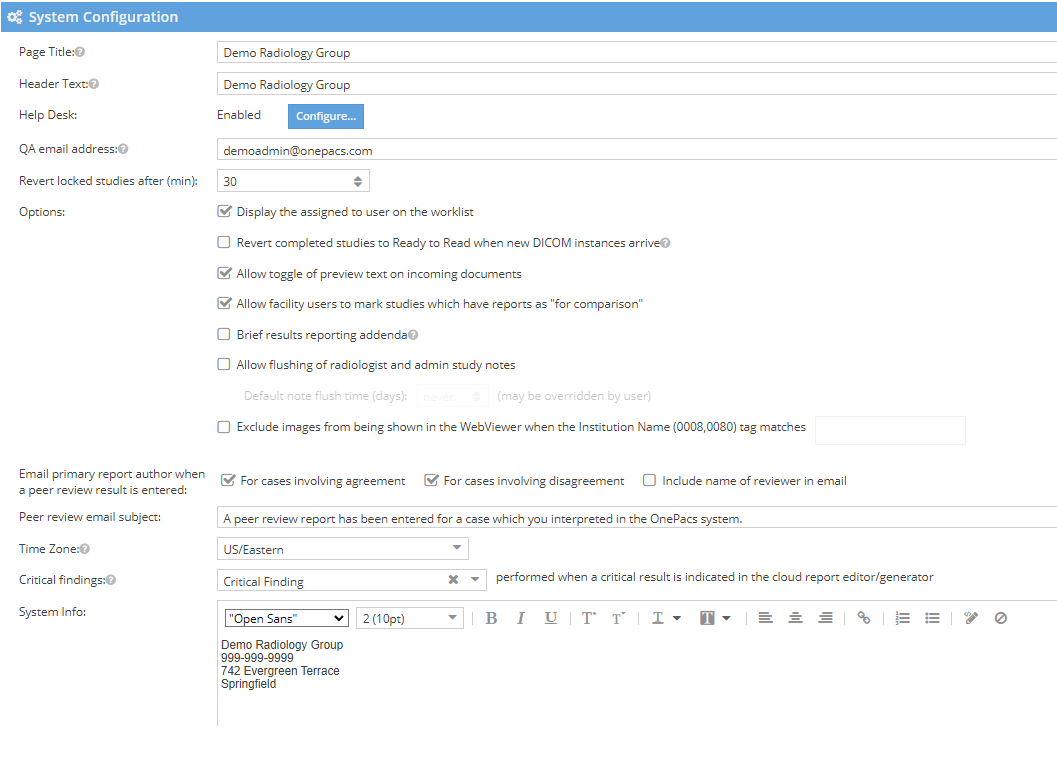Requirements
- The user must an administrator or limited administrator.
High level system configuration is under the Admin -> System configuration menu options.
Highlights:
- Change the header and page title text for the radiology group.
- Set a QA email address
- Set system information for your customers to contact the radiology group. This will appear when users click the "info" link on the upper right of the screen.
- Checking brief results reporting addenda will cause the reporting user and the results reporting level to not show in the results reporting addenda.
- Set a critical findings automation task