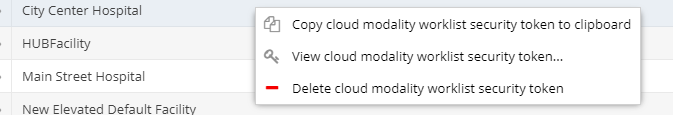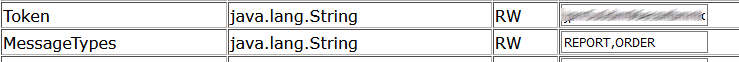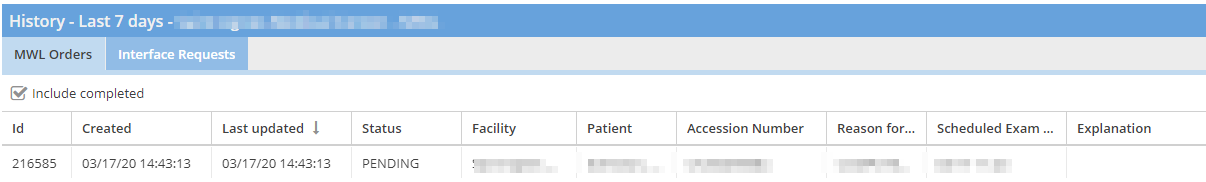Cloud Modality Worklist is a feature that allows a centralized HL7 order (ORM) feed to the OnePacs Cloud to provide local DICOM modality worklist functionality to local imaging modalities at multiple locations via the OnePacs Gateway. Effectively, each OnePacs Gateway instance synchronizes it’s modality worklist schedule from the OnePacs Cloud without the need for VPN connections or multiple, site-specific HL7 feeds. Contact OnePacs Support for more information or for pricing information.
Requires OnePacs Gateway Version 3.0 or above at each of the facilities that require modality worklist.
After OnePacs has completed the project to accept orders, OnePacs Gateway systems should be installed at the facilities to create the modality worklist.
Create a facility modality worklist security token.
Right click on facility in the facility management list to create a token. The token will be displayed after it is created. It should be copied to be used when installing the Gateway.
If an MWL security token already exists right click to delete it or to copy the token. Use caution when deleting the token. If you are going to recreate it, the OnePacs Gatweway must be reconfigured. Orders will not process for this facility while there is no security token.
OnePacs Gateway Setup
Install the OnePacs Gatway version 3.0 or higher as normal on the same local network as the facility modality.
Use the Administrator link to login and find the remoteMessageManager. Add the security token from above to the token field. Click below to "Apply" the changes. (The MessageTypes only needs to have "ORDER" unless there is also a OnePacs Report interface.)
Troubleshooting
The Interfaces Dashboard can be used to troubleshoot. When available, there will be an MWL Orders tab that will show the orders and when they are received and processed by the facility gateway.