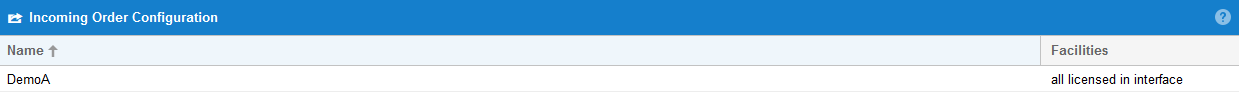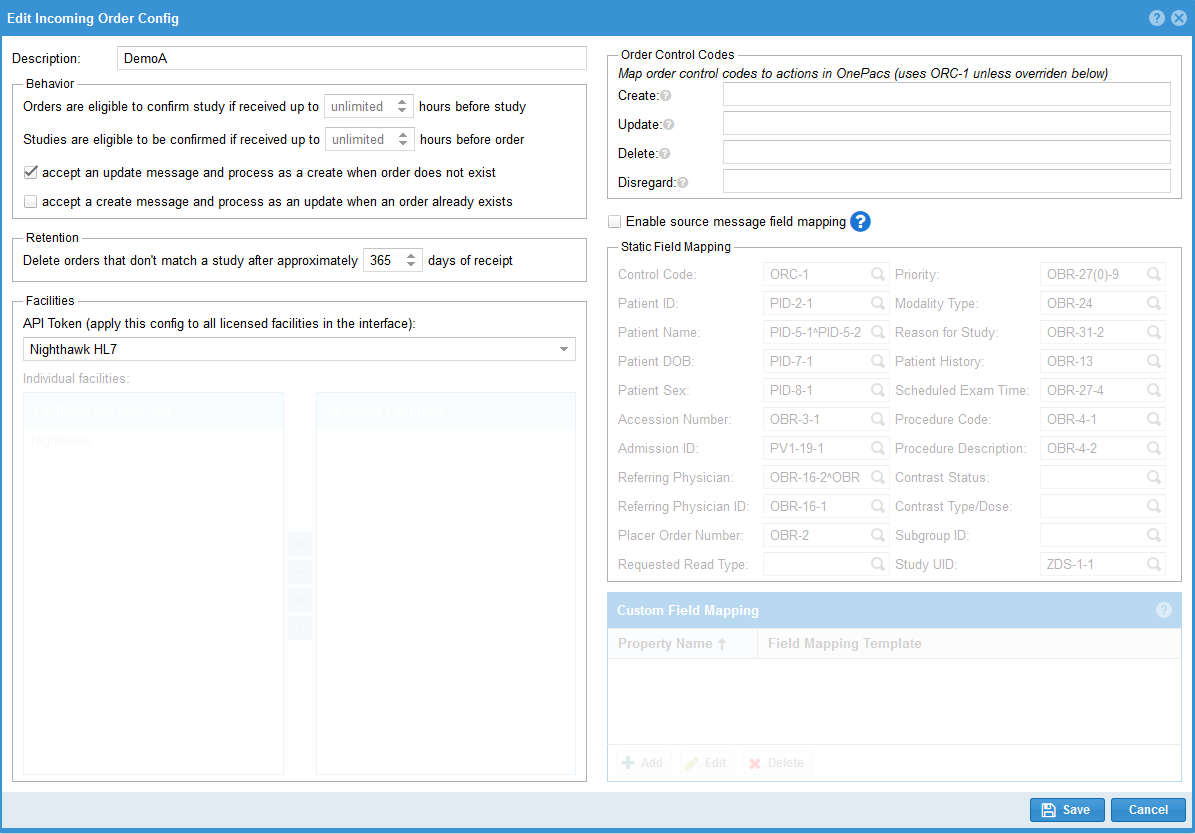Incoming order handling configuration is only available for HL7 interfaces that process inbound HL7 ORM messages and for which the interface was designed to utilize this functionality. This feature must be enabled by OnePacs.
Under the Admin -> Interfaces -> Incoming Order Configuration menu users can configure how orders are processed. A list of order configurations that can be edited will show. Double click on a configuration to edit it. Some caution should be exercised when editing an incoming order configuration. It has the potential to change how orders are processed for many facilities.
A new window will show the available options.
Feature highlights
- Ability to control the length of between when an an order and a study are received that the confirmation for interpretation should occur.
- Ability to delete orders that are unmatched to a study after a certain number of hours/days.
- Ability to map a control code typically at OCR-1 to process whether this order is a creation, update, deletion or to disregard the study.
- The ability to map segment and fields to various study data. (For example to override where accession number is expected in the message if it is not in OBR-3-1)
- Custom mapping fields can be used for storing additional information in OnePacs that doesn't fit into a predefined field. These fields can be used in result interfaces, report templates, data export, and other areas.