OnePacs workstation for macOS is 510(k) cleared by the US Food and Drug Administration as a class II medical device, and is approved under the ANVISA program for clinical use in Brazil. OnePacs estação de trabalho para macOS é aprovado pela ANVISA para uso clínico no Brasil. |
System Requirements
- OnePacs Workstation for macOS can only be installed on a macOS computer running macOS version 10.14.2 through Big Sur (version 11.6). It cannot be installed on a Windows or Linux based PC. For optimal experience, a system configuration including at least 16 GB of RAM, a solid state drive and a modern multi-core processor is recommended. For limited use, more basic configurations may suffice.
| Note: OnePacs Workstation for macOS has not yet been validated for use with macOS version 12, Monterey. Accordingly macOS version 12, Monterey, is not supported at this time. |
Indications for Use
The OnePacs System is an image management system intended to provide scalable DICOM compatible PACS solutions for hospitals and related institutions and sites, which will archive, distribute, retrieve and display images and data from all hospital modalities (such as CR, CT, DX, MR, and other devices) and information systems. This also includes the display of structured reports and mammography images that have been created according to DICOM "For Presentation", and will include standard features and other tools for analyzing mammography images.
Lossy compressed mammographic images and digitized film screen images must not be reviewed for primary diagnosis or image interpretation. For primary diagnosis, post process DICOM "for presentation" images must be used. Mammographic images should only be viewed with a monitor approved by FDA for viewing mammographic images.
Introduction
The goal of OnePacs Workstation for macOS is to deliver the best possible viewer for images produced by radiology equipment. Its key features are displaying, reviewing, interpreting and post-processing images. OnePacs Workstation for macOS is an image processing software primarily dedicated to DICOM images.
OnePacs Workstation for macOS is based on numerous open-source projects, such as Horos, OsiriX, and OpenJPEG.
OnePacs Workstation for macOS fully supports the DICOM standard for an easy integration in your workflow environment. It offers advanced post-processing techniques in 2D and 3D, and offers a complete integration with any PACS. OnePacs Workstation for macOS supports 64-bit computing and multithreading for best performances on modern processors.
User documentation pages are available for the following subjects:
*OsirixTM, and HorosTM are trademarks of Pixmeo SARL, and The Horos Project (Purview Inc). These companies and products are not affiliated with OnePacs. No endorsement of these companies or products by OnePacs, or endorsement of OnePacs by these companies, is implied.
Privilege Requirements
- A group's subscription to OnePacs may or may not include the ability to use OnePacs Workstation for macOS. Please review and discuss with OnePacs support/sales as appropriate if you wish to use this feature.
- For groups that are enabled to use OPW for macOS, the administrator users will be given a privilege, "OnePacs Desktop for macOS".
- The administrators can assign this privilege to any user(s) they wish to allow access to OnePacs Workstation for macOS.
- For licensing purposes, when OPW for macOS is first launched, the user must be logged into their account, holding the appropriate privilege, in the OnePacs Study Retriever. The Study Retriever will retrieve the license authorization from the OnePacs cloud servers and authorize OPW for macOS to be used.
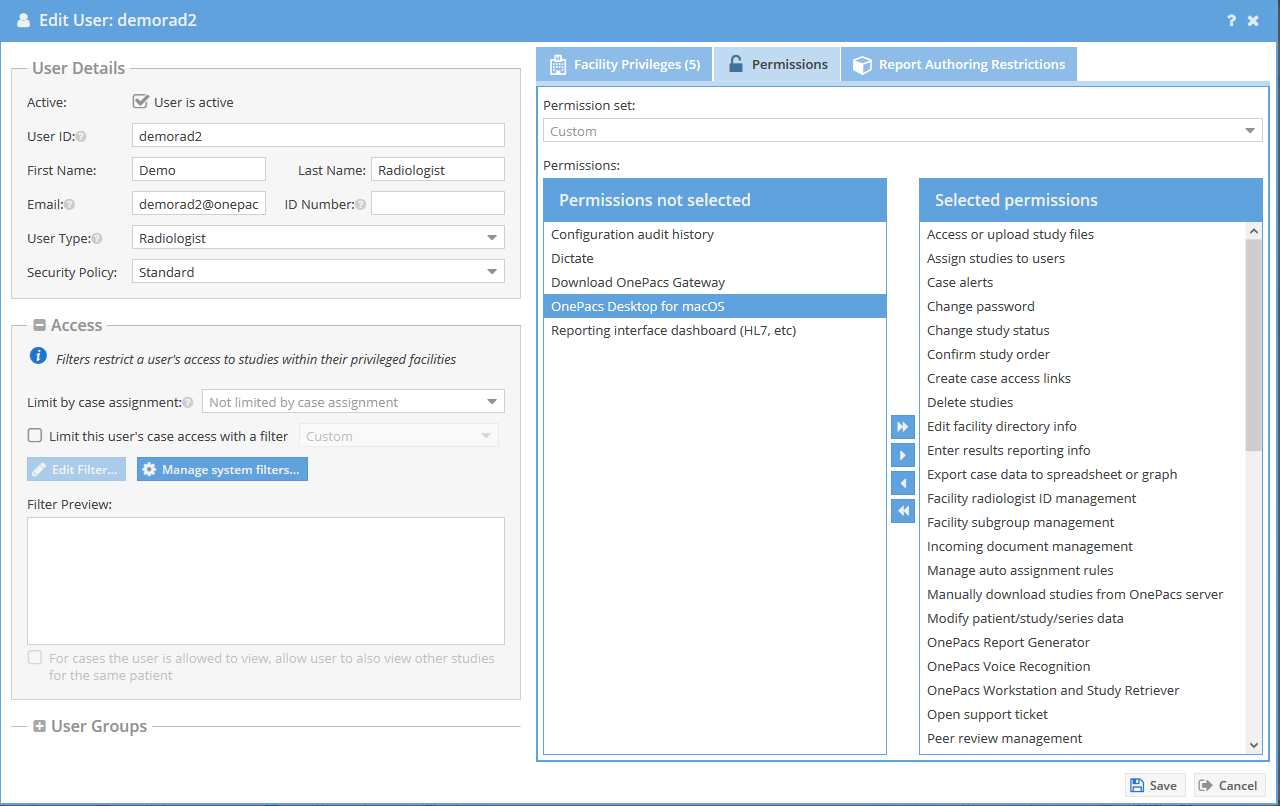
Other Requirements
- For diagnostic image viewing, appropriate diagnostic-quality and regulation-compliant monitors should be used. For accuracy, it is recommended that screen configurations are periodically checked on all monitors where OnePacs Workstation for macOS is being used.
- The OnePacs license agreement requires physical access restrictions limiting physical access to the workstation to authorized personnel with a legitimate need to access the equipment and/or the use of whole hard disk encryption (e.g. FileVault on macOS).
- It is required to select correct region where OnePacs Workstation for macOS is being used due to local regulations.
- All users should read/understand OnePacs Workstation User's Manual and take proper training prior to using OnePacs Workstation for macOS.
- See the Security Considerations page for other requirements and best practice recommendations on using OnePacs securely.
Regulatory
OnePacs workstation for macOS, version 2.0 and higher, is 510(k) cleared by the US Food and Drug Administration as a class II medical device, and is approved under the ANVISA program for clinical use in Brazil. OnePacs estação de trabalho para macOS 2.0 é aprovado pela ANVISA para uso clínico no Brasil. |
Other Topics
Using the Windows Study Retriever with OnePacs Workstation for macOS
Study Retriever Troubleshooting Guide
Key Images and Presentation state - OnePacs Workstation for macOS
Installing TLS certificates for use with DICOM-TLS
Troubleshooting
Should you encounter any issues with the use of OnePacs Workstation for macOS, please contact OnePacs support .
Reporting a Problem
OnePacs fully tests each release of OnePacs Workstation for macOS, but some problems can remain unknown, only discovered within a specific situation or when connected to another software environment. When problems occur with OnePacs Workstation for macOS, users should communicate them to OnePacs, allowing us to correct these problems within a short timeframe and to let other users know about them, if necessary.