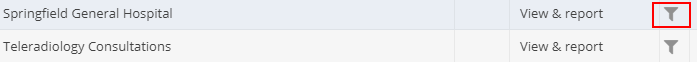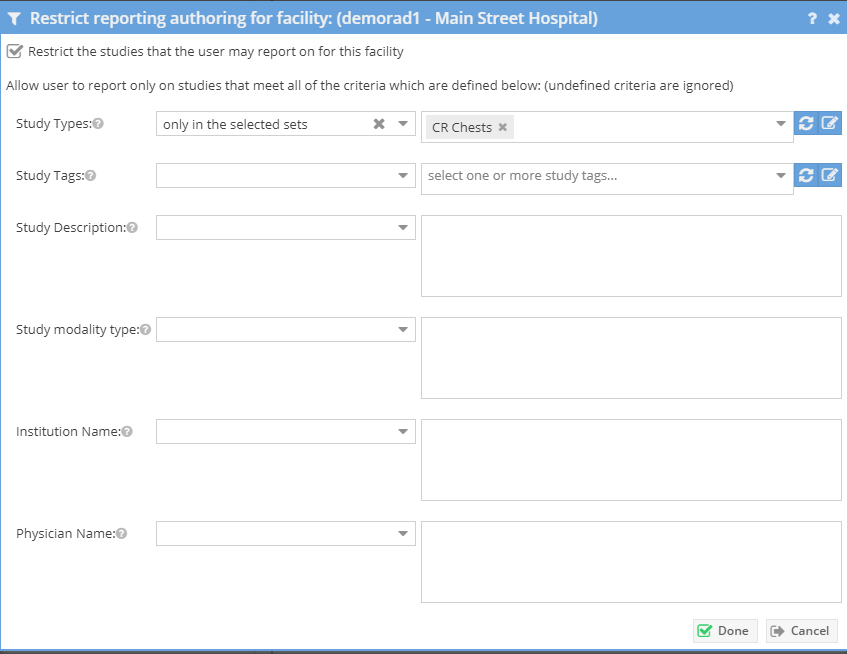Facility Report Authoring Restrictions are similar to Report Authoring Restrictions but are configured for only a single facility and can be configured with several more options. Facility Report Authoring Restrictions allow administrators to restrict what cases can be read and assigned for a particular facility. A common use case would be, for example, radiologist Joe Smith should not read cases MR cases from Springfield hospital.
Users that can author a report (with draft of higher) can be restricted on what reports they may write by study type, study description, modalities in the study, referring/ordering physician, and institution name.
Note, this workflow requires the case to be assigned a study type before an author will have reporting access to the case. Study types can be assigned via study confirmation, HL7 orders, or postprocessing. Study Tags can be assigned manually and via post processing. When using this feature with auto assignment it is recommended to remove the In transmission status from the auto assignment rule so that the study is fully processed before attempting to assign the case so that a study type is given to the case.
To configure facility report authoring restrictions use the Admin -> Users menu option and edit a user.
When a user is configured to have greater than view access for a facility, a filter icon will appear in the facility configuration grid.
Click on that filter icon to restrict the user for the selected facility. Check the "Restrict" checkbox and complete the form. Click the "Done" button and then save the user. An administrator can check/uncheck the "Restrict" checkbox to quickly set or remove the filter. The rest of the authoring configuration will still be saved.