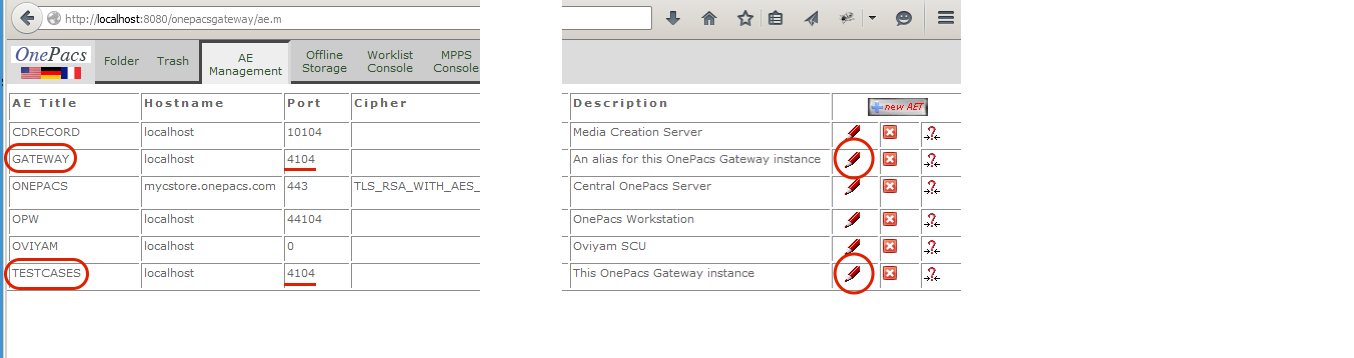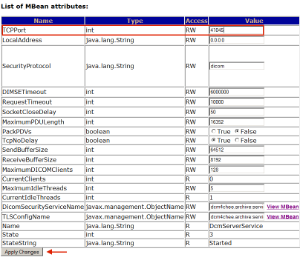By default, the OnePacs Gateway DICOM server listens on port 4104. This value can be changed during installation via the installer. Additionally, it is possible to change the OnePacs Gateway DICOM port after installation.
- Log into the OnePacs Gateway Interface and navigate to the AE section.
- Edit the AE values for the site-specific AE title that you used when you performed the installation as well as the GATEWAY AE title. Change to the new port value.
- Log into the jmx-console
- Navigate to Service=DcmServer
- Modify the value of TCPPort to the new port number and click apply changes.
- Restart the OnePacs Gateway Windows service.