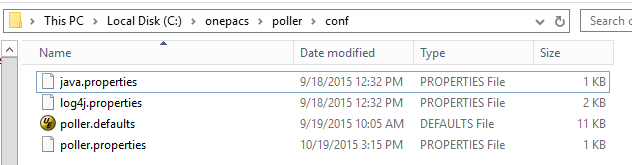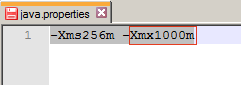The OnePacs Study Retriever has configurable memory settings for the maximum amount of memory that the embedded java executable may consume. In situations where multiple concurrent downloads of large instances are required, it may be necessary to increase the maximum memory setting for the Study Retriever. Conversely, on systems with very limited memory, it may be desireable to limit the maximum amount of system memory used by the Study Retriever. The default memory settings varies based on the version installed.
Max Memory Settings (-Xmx)
| SR Version | Default | Minimum | Maximum |
|---|---|---|---|
| 6.0.0 and older | 512 MB | 256 MB | 1200 MB |
| 6.0.1 and later | 1024 MB | 256MB | 1200 MB |
To modify the Study Retriever's memory settings perform the following steps.
- With a text editor, edit the file called java.properties located in C:\onepacs\poller\conf
- Modify the value beginning with "-Xmx" to the desired value. For example, to change from 512 MB to 1000 MB, you would delete the "512" value and replace with "1000"
- Save the changes.
- Restart the OnePacs Study Retriever by double-clicking on the "Restart Study Retriever" desktop icon.