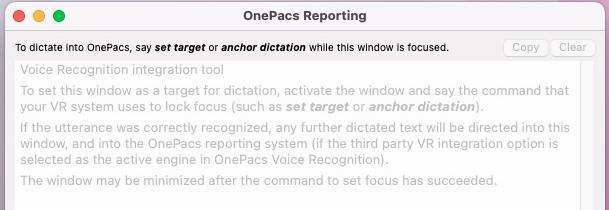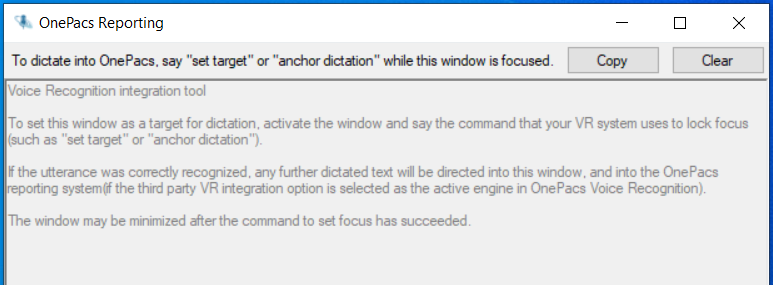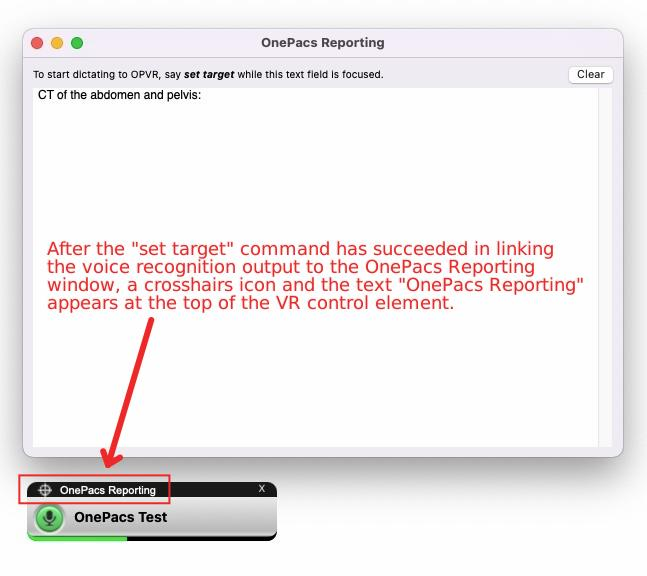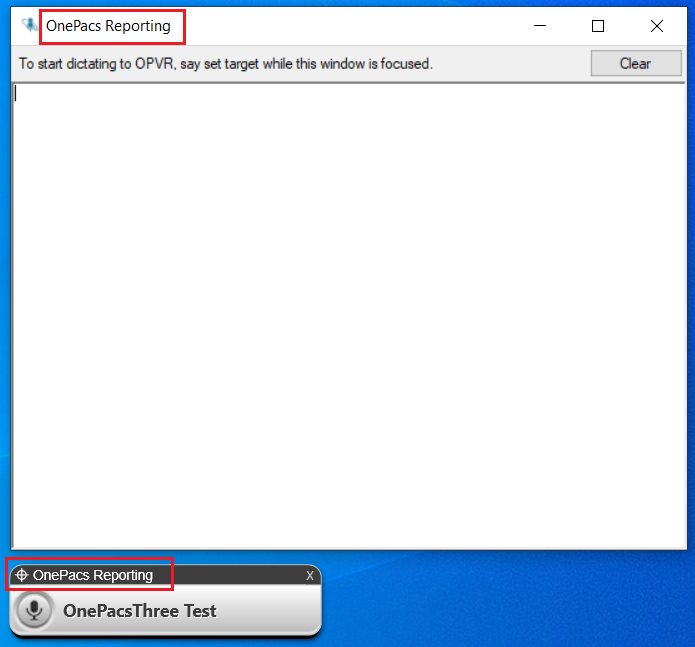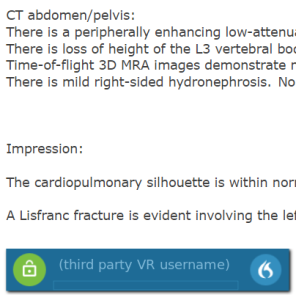...
OnePacs offers a third party VR integration tool which may be used on Windows or macOS systems to enable dictation into the OnePacs system using third party tools such as Fluency DirectTM* (FD) or Dragon Medical OneTM* (DMO) . Third party VR integration is generally an add-on service option to OnePacs's basic suite of services, which must be enabled per-group and per-user by OnePacs support. This feature is compatible with the Cloud Report Generator, and is not available for the Classic reporting window. Users who have subscribed to third party VR integration may use it as follows:
*Note: Fluency DirectTM by M-ModalTM, and Dragon Medical OneTM by NuanceTM, are third party products which may be used for dictation with the OnePacs system; no endorsement of or affiliation with the OnePacs system by these companies or products is implied.
...
-Update to the latest version of OnePacs Desktop for Windows or macOS
Install
...
the third party VR solution
-The VR integration application may be used with various third party voice recognition solutions.
...
Set OnePacs VR Preferences
Select "Third party VR integration app"as the active Voice Recognition engine for reporting in user preferences.
(This option will not display if third party VR reporting is not enabled for your user account)
...
This will open a window entitled "OnePacs Reporting", which serves to receive recognitions from third party solutions and forward them to the OnePacs reporting system. Instructions regarding the use of the window display within the window when it is first opened.
After opening the Reporting window, it is necessary to direct text from the voice recognition application to the window to facilitate dictation of text into the OnePacs system. This is accomplished with FD by activating the OnePacs Reporting window, and dictating the command "Set Target"; with Dragon Medical One, the command is "Anchor Text". Please refer to the documentation for other systems to investigate how dictation may be directed into this window with other third party solutions.
When the OnePacs Reporting window has been successfully set as the recipient of text output from the VR application, this will be indicated on by FD by the appearance of a cross-hairs symbol and the text "OnePacs Reporting" at the top of the reporting window; with DMO, this is indicated by the dictation icon turning into a lock symbol, along with a pop-up note indicating that the text has been anchored.
At this point, the third party VR solution is active as the VR solution for OnePacs Reporting.
...
*Note: Fluency DirectTM by M-ModalTM, and Dragon Medical OneTM by NuanceTM, are third party products which may be used for dictation with the OnePacs system; no endorsement of or affiliation with the OnePacs system by these companies or products is implied.
...