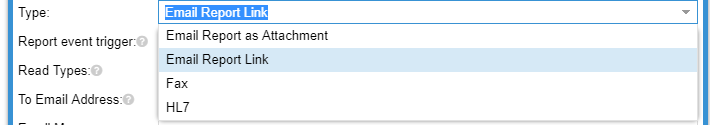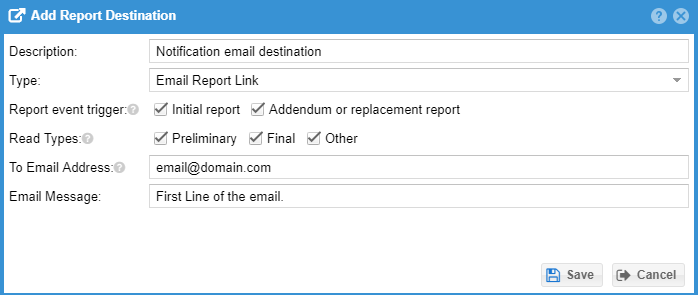...
After clicking on the “Destinations” tab, you may create one or more destinations to which reports may be transmitted, either manually, or through automatic distribution rules.
Destination types currently include:
For free and subscribed versions of OnePacs:
- Emailed notifications of new available reports, with web links to open the reports in the OnePacs system
- Full-text report emails (working with OnePacs to ensure secure delivery is necessary when patient health information is involved)
- Facsimile
- HL-7 distribution
When creating a new reporting destination, a name for the report destination is first assigned, and a destination type is selected from a drop-down menu:
Next, select if the destination is used for either the initial report or for addenda. Typically both should be selected.
To create an emailed report link destination, for example, two parameters are set: The destination email to which the report should be sent, and a customized first line for the report link email.
...