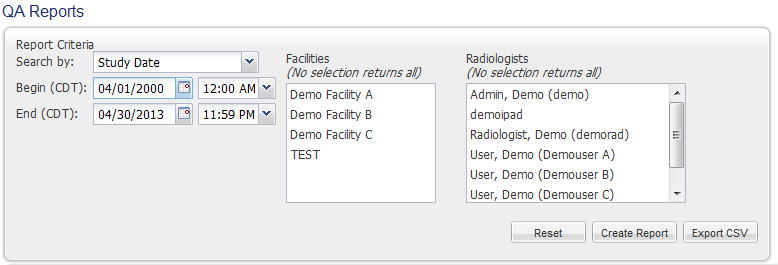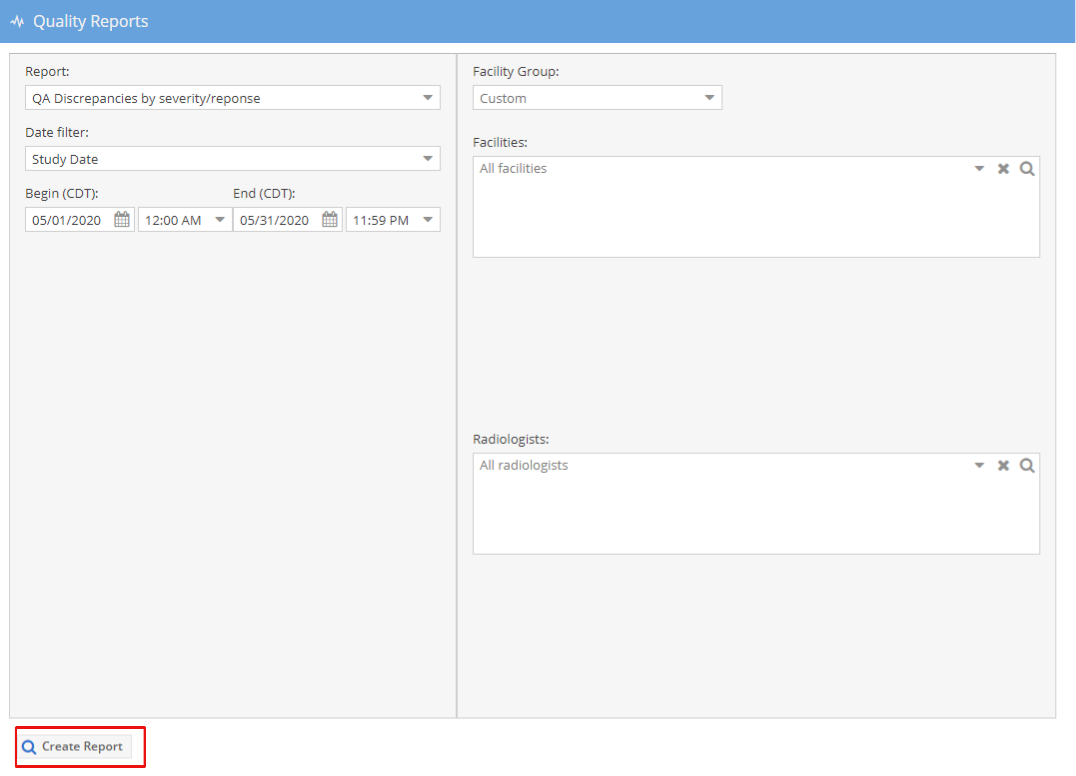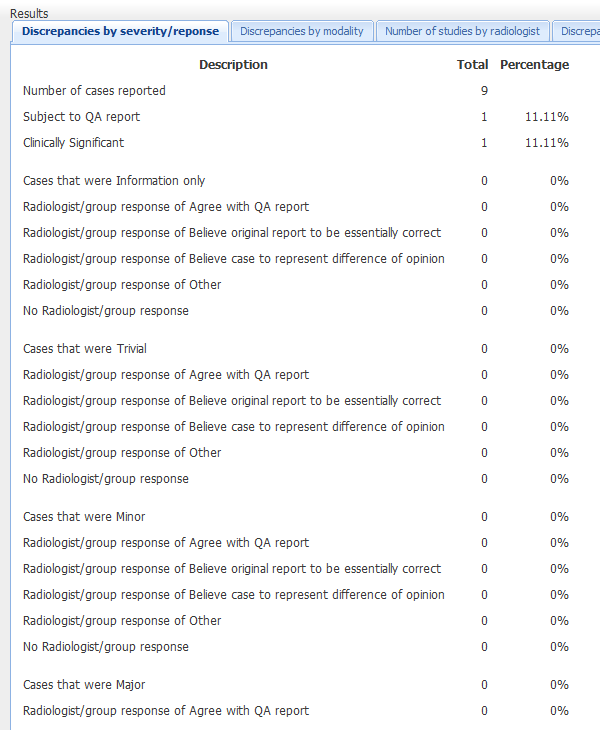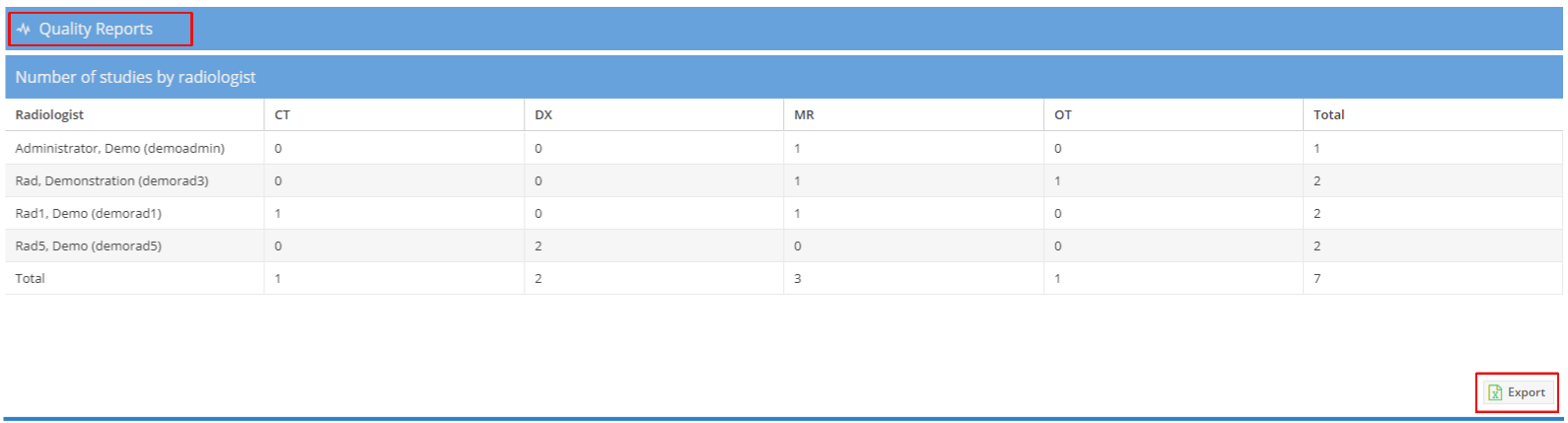...
Users for whom the QA management system has been authorized may use the system to review all QA information which has been entered into OnePacs system, according to search criteria of their choice. It is possible to designate a specific date range, set of facilities regarding which a QA data report is desired, and even designate specific radiologist(s) regarding whom QA data is desired. To access the QA report use the Data/Search Export → QA Report Quality Reports menu option.
When such a search is performed, the statistical results of the QA search, including data regarding QA issues entered for the search criteria specified, and the response of the QA management team to the issue, is displayed. Reports showing discrepancies by modality, number of studies by radiologist and modality, discrepancies by radiologist and modality, and turn around time by radiologist and modality are also available. The reports may also be exported to a csv file which is opened in most spreadsheet applications by clicking the "Export" button on the results:
Click the "Quality Reports to navigate back to the search and run a new report.
Finding cases for which QA issues have been entered
...