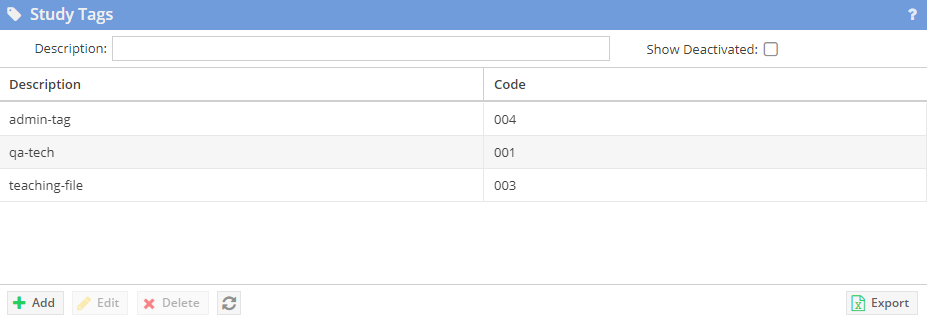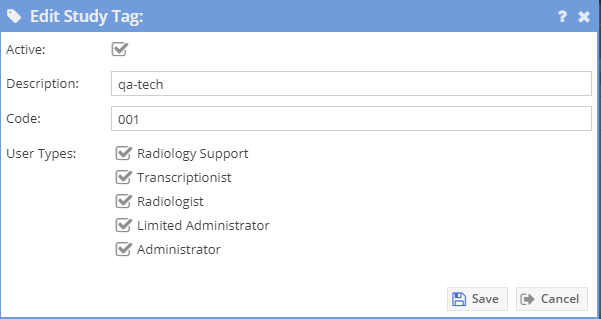| Note | ||
|---|---|---|
| ||
|
Use
Study tags can be used to tag a study. Study tags for cases can be exported using the data analysis feature. Study tags have similar functionality as folders in that they identify/label cases, but without sharing. For example, they may be used to identify cases that may make good teaching cases.
Listing of study tags.
Users can manage study tags using the Add, Edit and Delete buttons. Once a study tag is used, it can no longer be deleted until it is removed from all studies. It can be deactivated.
Users may export their list of study tags to a CSV file using the "Export" button.
Editing a study tag
...
Tags can be configured with a code and restricted by user types. To deactivate a study tag, uncheck the "Active" checkbox. Users will no longer be given the option to select that tag when tagging a study.
Tagging Studies
...