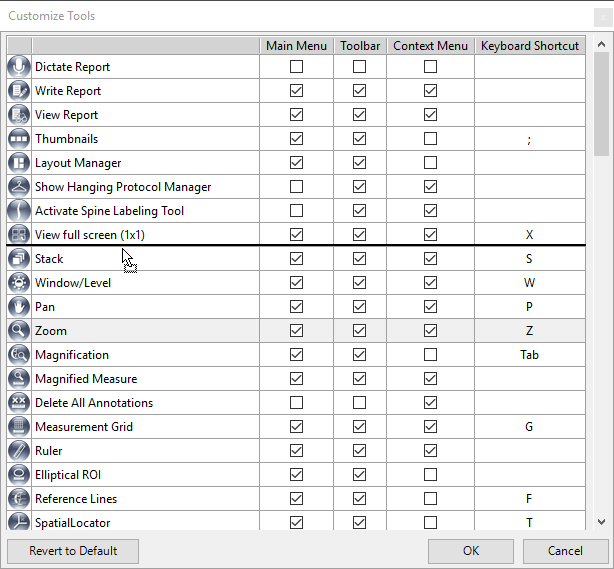Tool Customization
The tools Tools in the main menu, toolbar and context-menu can be customized using the main menu item: Tools > Customize... Currently, It is only available when a viewer workspace is active.
...
Keyboard shortcuts can be assigned to the tools by clicking Keyboard Shortcut field and pressing the desired shortcut keys. To clear the keyboard shortcut for a tool, you can click X button which is visible after clicking Keyboard Shortcut field. You will be prompted if the desired shortcut key has already been assigned to another tool, so that you can choose to override or discard it.
The tools Tools can be organized by dragging and dropping them in the dialog. The tool order of tools will be automatically updated everywhere in the main menu, toolbar and context-menu.
...