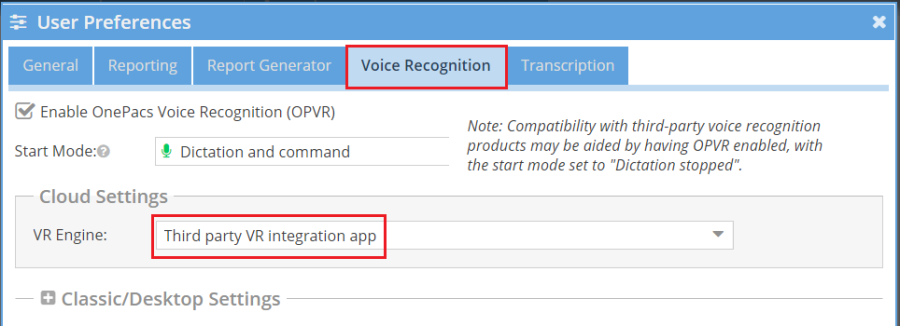Third party VR integration
Third party VR integration
OnePacs offers a third party VR integration tool which may be used on Windows or macOS systems to enable dictation into the OnePacs system using third party tools such as Fluency DirectTM* (FD) or Dragon Medical OneTM* (DMO) . Third party VR integration is an add-on service which must be enabled per-group and per-user by OnePacs support. This feature is compatible with the Cloud Report Generator, and is not available for the Classic reporting window. Users who have subscribed to this feature may use it as follows:
*Note: Fluency DirectTM by M-Modal, and Dragon Medical OneTM by Nuance, are third party products which may be used for dictation with the OnePacs system; no endorsement of or affiliation with the OnePacs system by these companies or products is implied.
Install OnePacs prerequisites
-Update to the latest version of OnePacs Desktop for Windows or macOS
Install Fluency DirectTM, Dragon Medical OneTM, or your preferred third party VR solution
-The VR integration application may be used with various third party voice recognition solutions.
...
-For Dragon Medical One users, install the application as per the instructions received from Nuance, available as of this writing here.
-Launch the Fluency Direct, Dragon Medical One, or other third-party VR solution application.
OnePacs VR Preferences
Select "Third party VR integration app"as the active Voice Recognition engine for reporting in user preferences. (This option will not display if third party VR reporting is not enabled for your user account)
If this option does not show in your VR engine menu, please contact your group administrator for assistance.
Connect the VR application to OnePacs Reporting
Next, to establish a connection between OnePacs reporting and the third party application, open the dictation box/OnePacs Reporting window from the OnePacs Study Retriever menu.
...