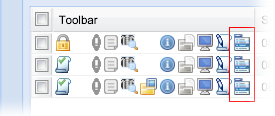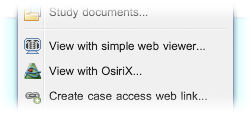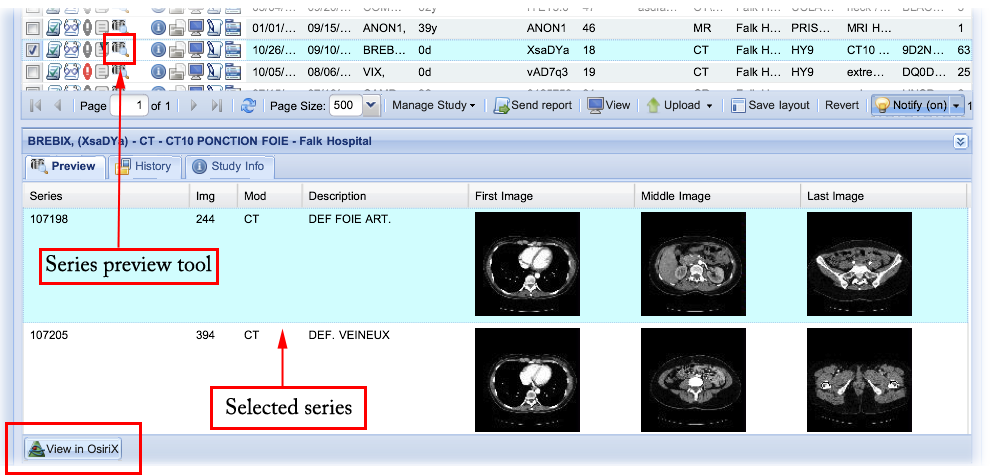OnePacs on Mobile Devices
The OnePacs worklist, and other features of OnePacs, may be accessed through web browsers on a variety of mobile devices.
Given several impediments to the clinical use of OnePacs on mobile devices, among these the absence of FDA- or CE- approved display devices, OnePacs should not be used clinically on mobile devices.
However, there are many situations for which it may be useful to access the OnePacs system on a mobile device, such as for research or education purposes, or to review system information, images, or worklists for purposes other than the delivery of patient care.
OnePacs on the iPad
The OnePacs worklist may be viewed through the Safari browser on the iPad. Most functionality of the worklist can be accessed. (Similarly, Safari may be used on the iPhone to access OnePacs, though due to the small screen size, this method of accessing OnePacs is not recommended.)
Given the unique nature of the iPad, in particular, the absence of a mouse-based interface, there are aspects of OnePacs functionality that may not be available on the iPad. A number of modifications/improvements to OnePacs are currently planned to facilitate use of OnePacs on the iPad.
iPad-specific features
When using OnePacs on the iPad, a few changes in the behavior of the worklist occur to facilitate usage.
- A new worklist toolbar icon, the menu icon, appears; this calls up the right-click context menu for the case. The menu icon appears as follows:
- Menu options that are not relevant to iPad usage (such as Download DICOM data…) are removed, to simplify the menu.
Viewers for the iPad
Cases may be viewed in the simple JPEG-based viewer, or Osirix HD. Note that neither of these products are intended or approved for diagnostic use.
- The simple JPEG viewer is available for the iPad. Performance is, however, not optimal on the iPad and this is not the recommended iPad viewer. To view a case in the JPEG viewer, simply tap the “Viewer” icon on the toolbar for the case you wish to view.
WebViewer or Osirix HD (Osirix HD is not for diagnostic use as of this writing).
To view a case on the iPad in Osirix HD, open the OnePacs worklist in Safari, then click on the toolbar menu icon for the case you wish to view. A menu will appear with an option to open the case in Osirix HD. This will download the entire case to Osirix HD.
In the event that the case is large and you wish to view only a single series, to avoid having to download the entire case, you may click the “series preview” icon on the toolbar, and select a specific series to view, and click on the “View in Osirix” icon which appears in the series preview pane.
Upcoming improvements
Upcoming improvements to iPad support include:
- Integration with other app-based iOS viewers is currently under investigation.
- A variety of tweaks and modifications to improve the iPad experience.
OnePacs on Android devices
The OnePacs web application and non-diagnostic quality JPEG viewer are available on Android. A diagnostic quality viewer for Android is on the roadmap but not available at the present time.
Feedback welcome
We are interested in user experience reports to aid us in tailoring OnePacs for use on mobile devices. Please contact your group representative regarding the communication channels to use for such feedback.