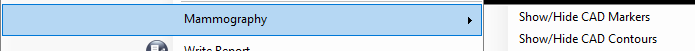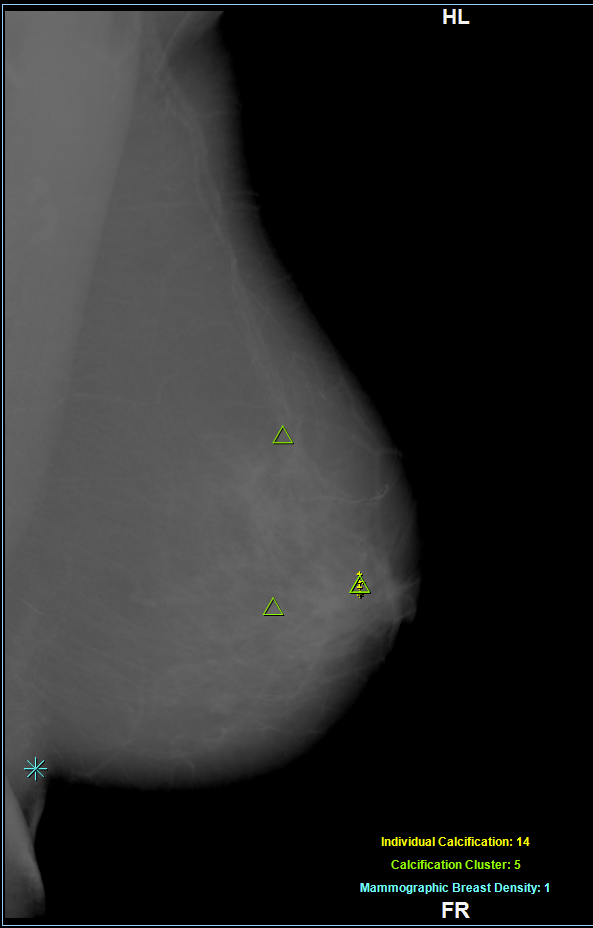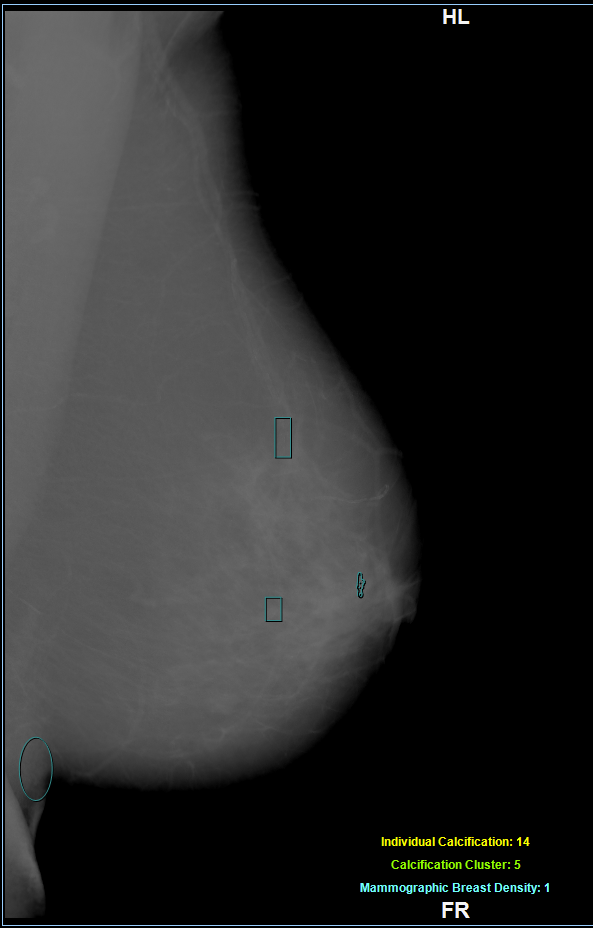...
CAD markers and contours are shown/hidden using the following context-menu items when a mammography image is right-clicked, so only CAD markers, only CAD contours or both can be shown/hidden at any time.
Showing CAD markers or CAD contours will automatically show CAD Marker Summary Annotation which displays the number of CAD markers at the bottom of the image.
...
- Mammographic Breast Density: displayed as asterisk
- Calcification Cluster: displayed as triangle
- Individual Calcification: displayed as plus
CAD markers and contours are shown as follows in OnePacs Workstation: