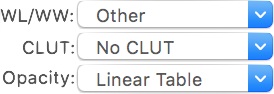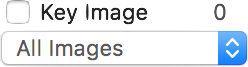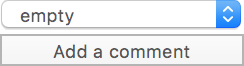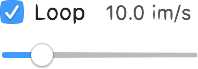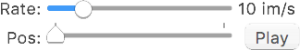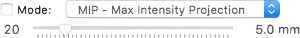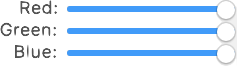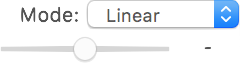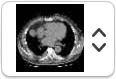...
However, two additional user interface elements are displayed in the viewer screen, in separate windows, and must be considered as part of the viewer: the shared toolbar and the series list. Many viewer windows can be open at the same time, and they all share these two additional windows, thus optimizing screen space usage.
The Toolbar
The viewer toolbar provides access to tools and functions that interact with the displayed dataset or with global elements of the application interface. As previously indicated, to optimize screen space only one toolbar is displayed, linked to the active viewer window.
This toolbar can be customized just like the database window toolbar, but with other available items, which are reviewed in this section.
Main Tools
Data
...
Export
Status, Comments and Key Images
...
...
Information
...
...
...
...
...
...
Navigation
...
...
Data
...
...
...
...
Presentation
...
...
...
...
...
...
...
...
...
...
...
...
...
...
...
...
...
Others
The Viewing Area
The Slider
Positioned at the top of the viewing area and spanning its whole width, the slider allows you to switch between images of the currently loaded stack.
...