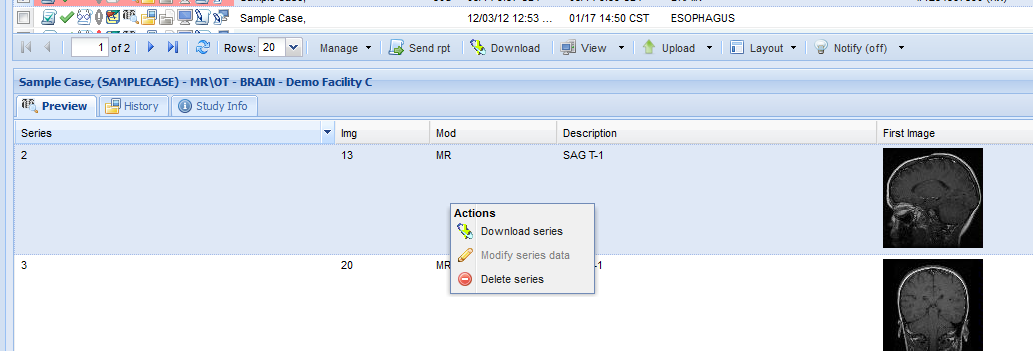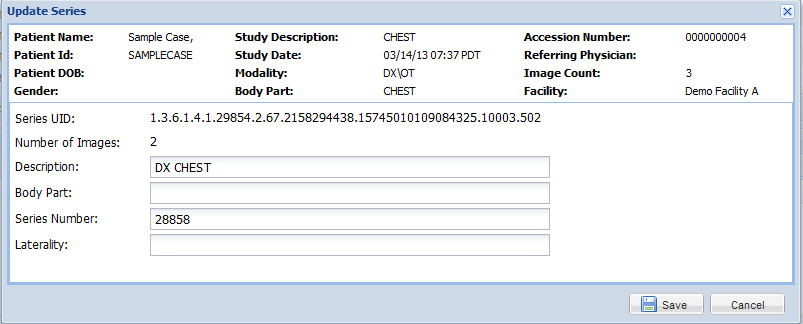Modify or Delete an Individual Series of a Study
It is occasionally useful to modify existing series metadata (e.g. Change the "body part") or delete a series (e.g. remove an unnecessary OT series). It is possible to do so via the OnePacs web application via the series preview panel on the worklist.
Requirements
Modifying Series Metadata
Click the preview icon on the worklist to open the bottom preview panel of the worklist for the study. Right click on the series that needs to be modified and select “Modify series data” from the context menu.
Contact menu showing either delete or modify data context menu after right click.
The series update window is as follows. Make necessary updates and click "Save".
Deleting a Series
Right click on the series that needs to be deleted and select “Delete series” from the context menu.