Skip to end of metadata
Go to start of metadata
Multiple Monitor Usage
- Open OnePacs Workstation and drag the window to the left side of the leftmost monitor you wish to use.
- Allow the window to snap to the side of the monitor
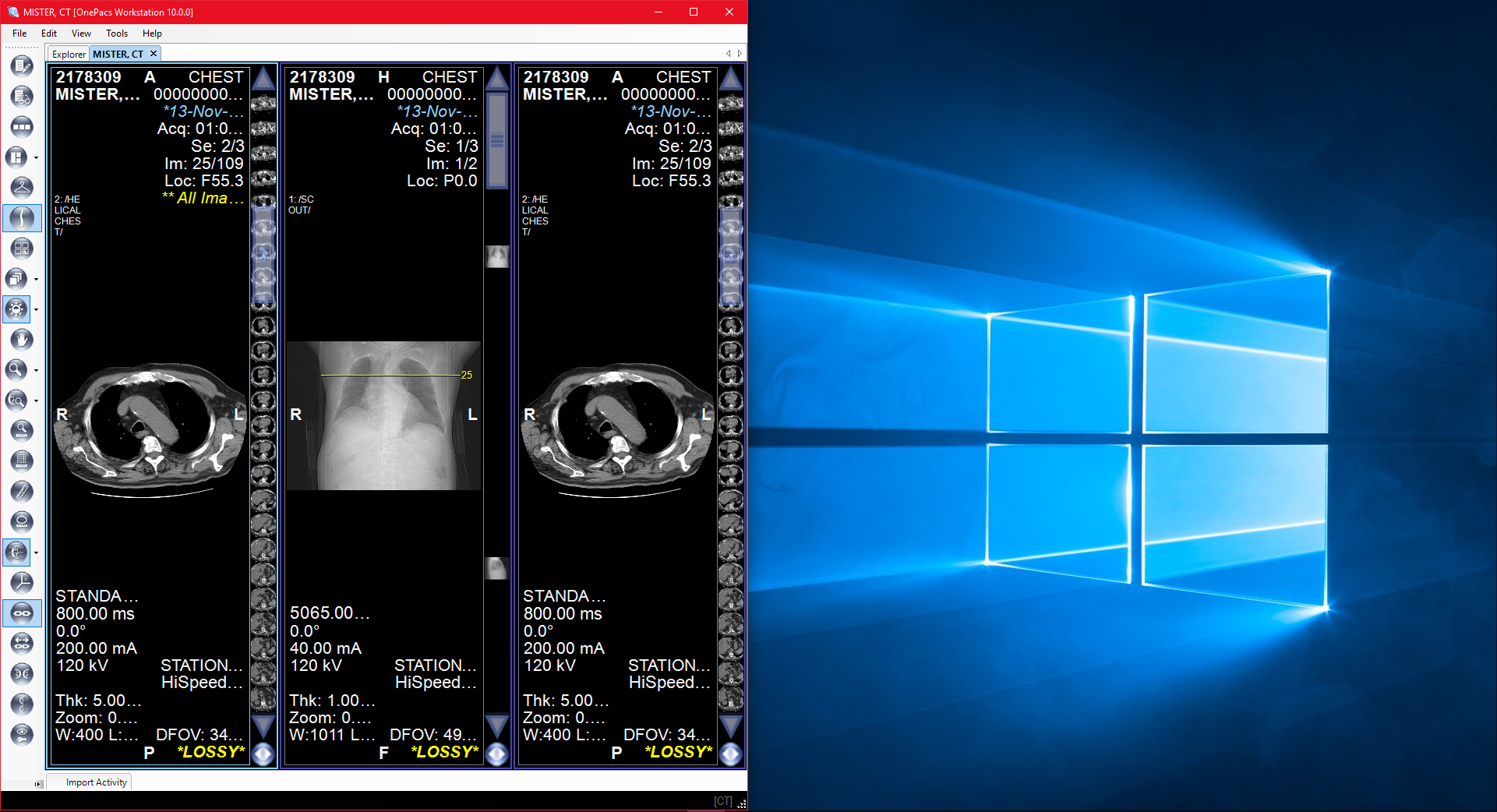
- Move the mouse to the bottom right corner of the Workstation window
- Click and drag to expand the window across the desired monitors.
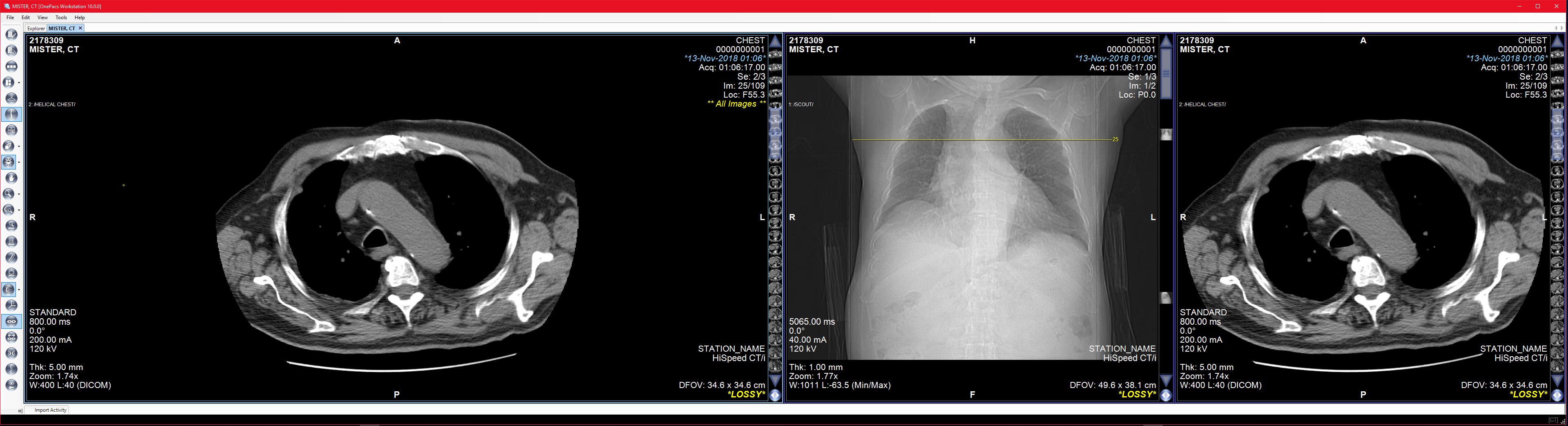
- Columns within the viewer will shrink or expand to snap to the monitor that contains them preventing them from being cut off between multiple monitors.
{"serverDuration": 80, "requestCorrelationId": "22cfc6f66c696564"}