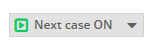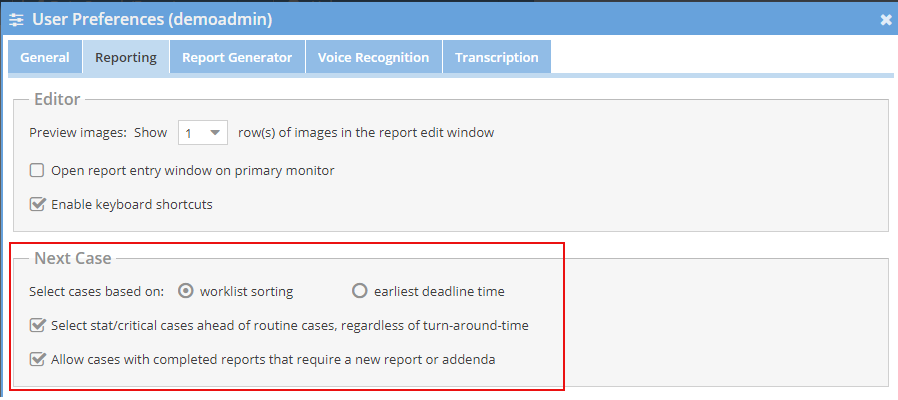The Cloud Report Editor includes an option to proceed to the next case after completing a report. This option is available to all users capable of drafting or completing reports.
Upon completion of a report or save of a draft, when the "Next case" button is set to "ON" the system will automatically determine a "next" study and launch that study in the user's configured viewer, as well as open the reporting dashboard. In other words, when a report is entered, the radiologist will automatically be advanced to the next available study.
Skipping Studies
The user may elect to "skip" a given case at any point by clicking on the "skip" icon (blue triangle shown below).
Doing so unlocks the study and proceeds to the next available case for the user.
Cloud Report Editor:
Studies may be skipped for a configurable amount of time. A default skip duration of 15 minutes may be changed in user preferences. Uses may also clear all skipped cases.
Classic Report Editor:
Studies that are skipped are excluded from the "next case" algorithm for the remainder of the user's session, or the user runs out of un-skipped cases available for interpretation.
Algorithm used when the report editor is launched from the worklist, and user preferences select cases based on worklist sorting
When the report editor is launched from the worklist, the next case feature will attempt to consider cases (the first 100 cases ordered by the order of the worklist) from the active worklist tab. It will also prefer fully downloaded cases.
- Only studies that meet the following criteria are considered
- Stored within the past 14 days
- Currently in the "Ready to Read" state
- Assigned to the current user OR study is unassigned and does not have an old study date and is either confirmed or from a facility that does not require confirmation
- The study is on the current active worklist tab from which the report editor was launched.
- Studies assigned to the current user are prioritized over unassigned studies
- Optionally, stat cases can be prioritized ahead of time-to-read.
- The downloaded cases are prioritized ahead of other non downloaded cases on the worklist tab.
- The order of the studies on the active worklist tab
- Cloud report editor includes cases that have draft reports for transcription, drafts for review, and saved drafts are included. The classic report editor includes draft reports for transcription, drafts for review. This behavior is due to the ability to skip for a configured length of time in the cloud editor.
For a transcriptionist, the algorithm is similar but considers cases in the "Dictated" status and does not prefer cases assigned to the current user.
Algorithm used when the report editor is not launched from the worklist
The algorithm for determination of the "next" case is as follows:
- Only studies that meet the following criteria are considered
- Stored within the past two weeks
- Currently in the "Ready to Read" state
- Assigned to the current user OR study is unassigned and does not have an old study date and is either confirmed or from a facility that does not require confirmation
- Studies assigned to the current user are prioritized over unassigned studies
- Optionally, stat cases can be prioritized ahead of time-to-read. (Studies from facilities surpassing the "cheater stat" threshold are not included)
- Studies are ordered by time-to-read remaining, with cases closest to the deadline first.
For a transcriptionist, the algorithm is similar but considers cases in the "Dictated" status and does not prefer cases assigned to the current user.
Configuration
The configuration options for the "Next Case" feature can be accessed by clicking on the drop-down arrow attached to the "Next Case" button and selecting "User Preferences.
The configuration dialog is as shown:
The configuration options determine how cases are ordered in determination of what the next case is.
- Select cases based on: This option determines whether to select the next case from the worklist or not.
- Worklist sorting - The user's active worklist will be used for to determine what cases are next. This allows the user to filter and sort their worklist and queue up the next cases as they see fit. For example, a user may be reading from an X-ray worklist and wants to finish reading all their X-ray quickly prior to moving on to other cases, regardless of the deadline of the case.
- Earliest deadline time - The system will select the next case from all eligible studies, irrespective of the user's worklist.
- Prefer stats - This option prioritizes stat cases above others, even when the time-to-read of a routine exam is less than the stat case. Critical cases are prioritized above regular stat cases.
- Allow cases with completed reports - This option allows for inclusion of studies in which a re-interpretation has been requested or the case has been moved back into the "Ready to Read" state for some other reason.