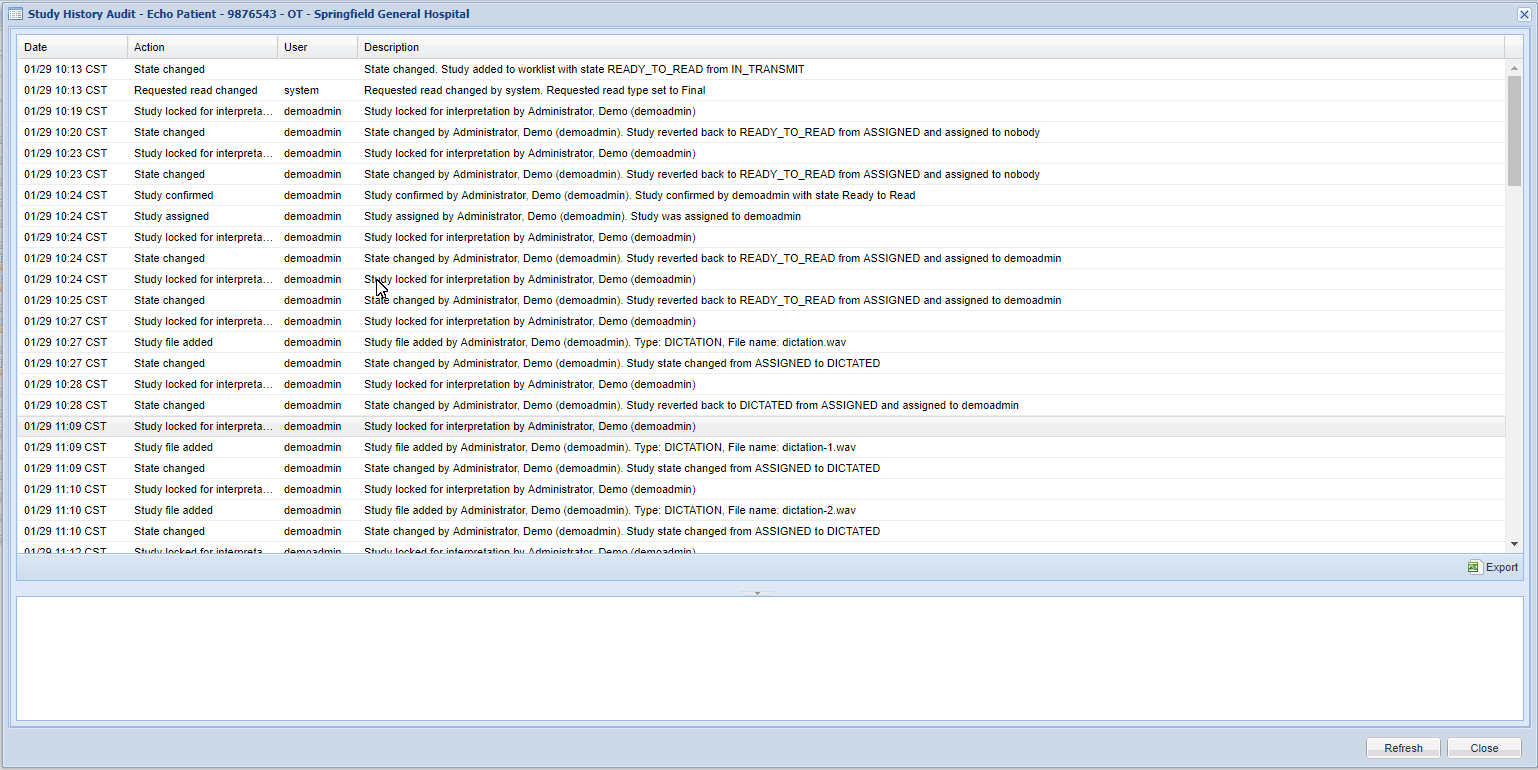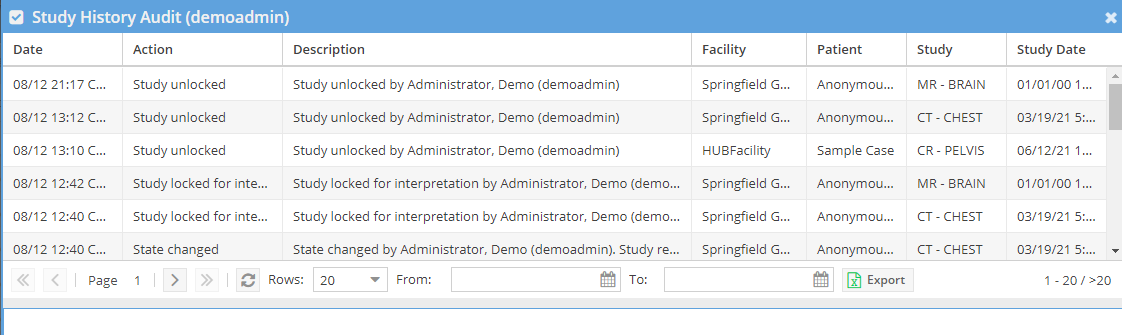Study History Audit
The OnePacs system tracks certain events in a study's life cycle. If a user has the “View study history audit” permission, state changes, reporting events, case alerts, case access links, and other events can be viewed by right clicking on the case from the worklist and selecting the Tools -> "Study Audit History” menu option. Note, this is only a summary of important events for the study. OnePacs also captures more verbose audits for more typical events (e.g. a case being viewed).
User Study History Audit
Users that may manage users can also see an audit trail for a user. From the list of users select a select on the list and then select the "Study History Audit" button. This view will show all audits across studies for the user.
It is possible to filter these audit log messages by a date range, and also export them to a CSV file.