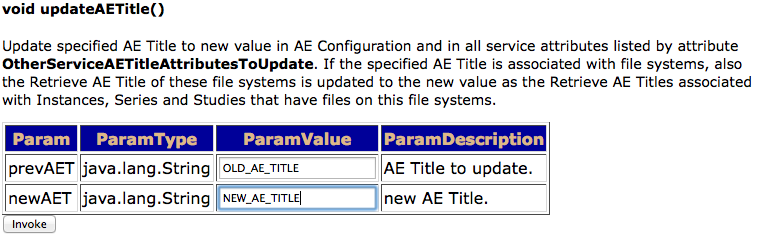The recommended procedure for changing the AE title of a OnePacs Gateway instance is to uninstall and reinstall the software. This is because if configuration files become corrupted, it will revert back to the AE title that was used during initial installation. In the event that an incorrect AE title is entered during installation, it's best to uninstall and reinstall the OnePacs Gateway. If that is not possible, the guide below may be used to modify the primary AE title of an installed instance of the OnePacs Gateway.
Changing the AE title of the Gateway (version 2 and up)
If the AE title of the Gateway was entered incorrectly, or if you wish for any other reason to change the AE title of the gateway, please follow the following steps:
- Click on the following link once logged in (or, scroll down and select Service=AE)
- On the page that comes up, “JMX MBean View”, scroll down until you see the function “updateAETitle()”, this will appear as follows:
- Enter the old AE title and new AE title (case sensitive, must match exactly)
- Click on “invoke”
- It will take some time to change the AE title. If many studies are stored on the gateway, this may take several minutes.
- Result text will show after the operation completes. This should read “Operation completed successfully without a return value.” This means the AE title has been changed.