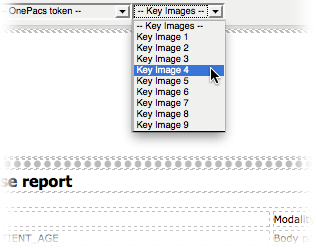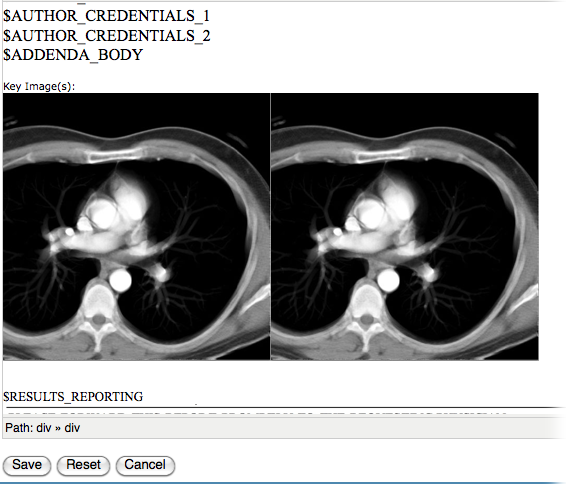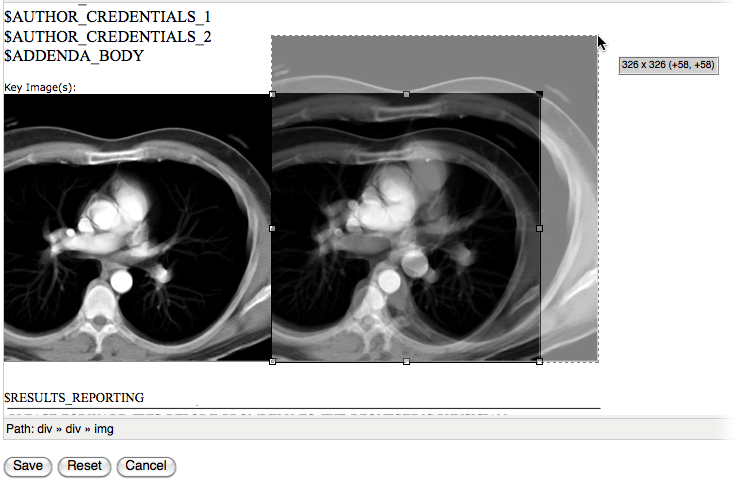Key images
Key images, as selected for a given study from within the OnePacs Diagnostic Workstation, may be inserted into reports by selecting a key image placeholder from the key images dropdown menu:
Key images are represented in the report template by a standardized placeholder image (which happens to be an image of an axial CT through the chest). In actual reports, these placeholder images will be replaced by the actual selected key image(s) for the case in question. (If no key images exist for the case, the key image placeholders in the report template will be ignored and nothing will display in their place.)
The following screenshot demonstrates two key image placeholders within a report template:
The key images will display at whatever size/magnification desired. The following screenshot demonstrates manual adjustment of the size of the one of the two key image placeholders. In reports using this template, the key image(s) will display at the actual sizes configured in the report template: