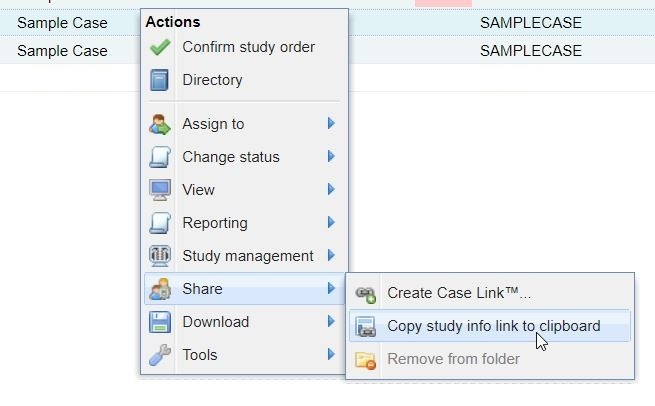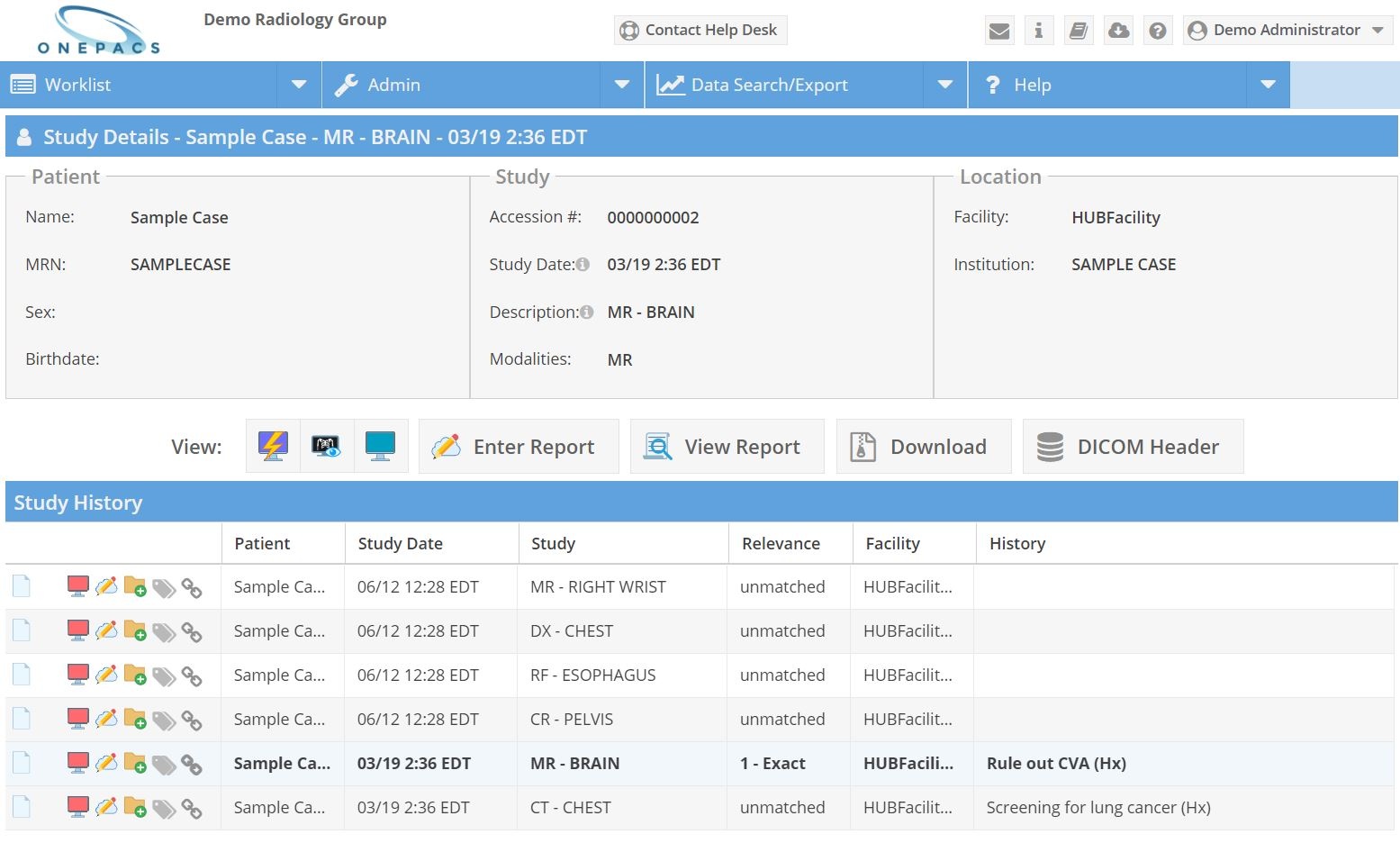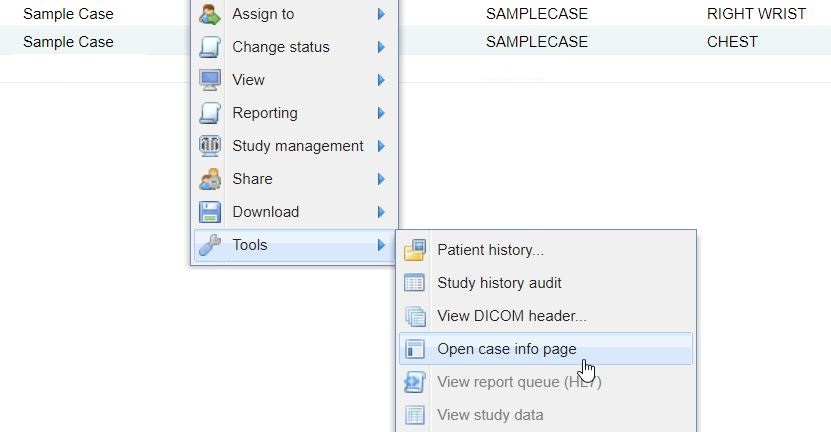In the "Sharing" menu, there is also an option to copy to the clipboard a "Case info page" link. This link type, in contrast to Case Access Links, does not offer the ability to grant any user access to any case that they would not ordinarily be able to access on the OnePacs system. It serves as a convenient means for referencing specific cases in discussions with other individuals in a user's radiology group.
When the Case Info Page URL is accessed, the Case Info Page appears as follows, and offers users the option to undertake actions such as viewing or reporting on the case, view the report for the case, view the DICOM header(s) for the case, download DICOM data for the case, and view the study history for the patient in question, as long as the user of the Case Info link is authorized to undertake these actions in the OnePacs system.
Users may also view the Case Info page for any case on a OnePacs Worklist by selecting "View Case Info Page" from the "Tools" menu.