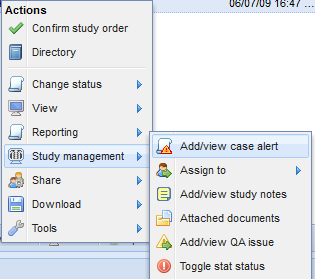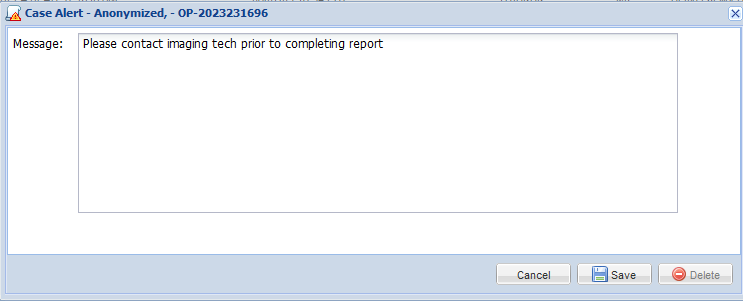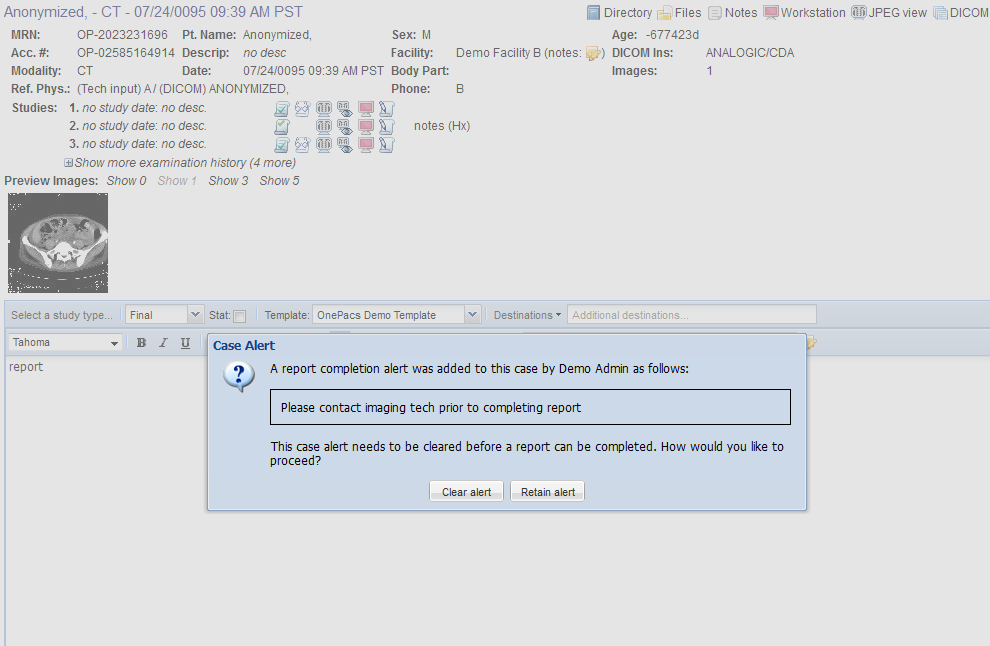Case Alerts
The OnePacs system allows admins and other radiologists that can enter a report for a study to create a case alert message that will require to be acknowledged before completing a report.
Create a case alert
To create a case alert message right click on the case on the worklist and select the “Add/View/Edit Case Alert” menu item. A new alert message form will show. Fill in the required alert message and click save.
The status icon for a study with an alert will change to show a yield sign along with other status information. For example below, the study is confirmed and ready to read, but has an alert.
If a radiologist attempts to open the report editor or to complete a report. A message will appear alerting the radiologist with the message. The radiologist can choose to retain the alert or to clear the alert acknowledging the contents of the alert.