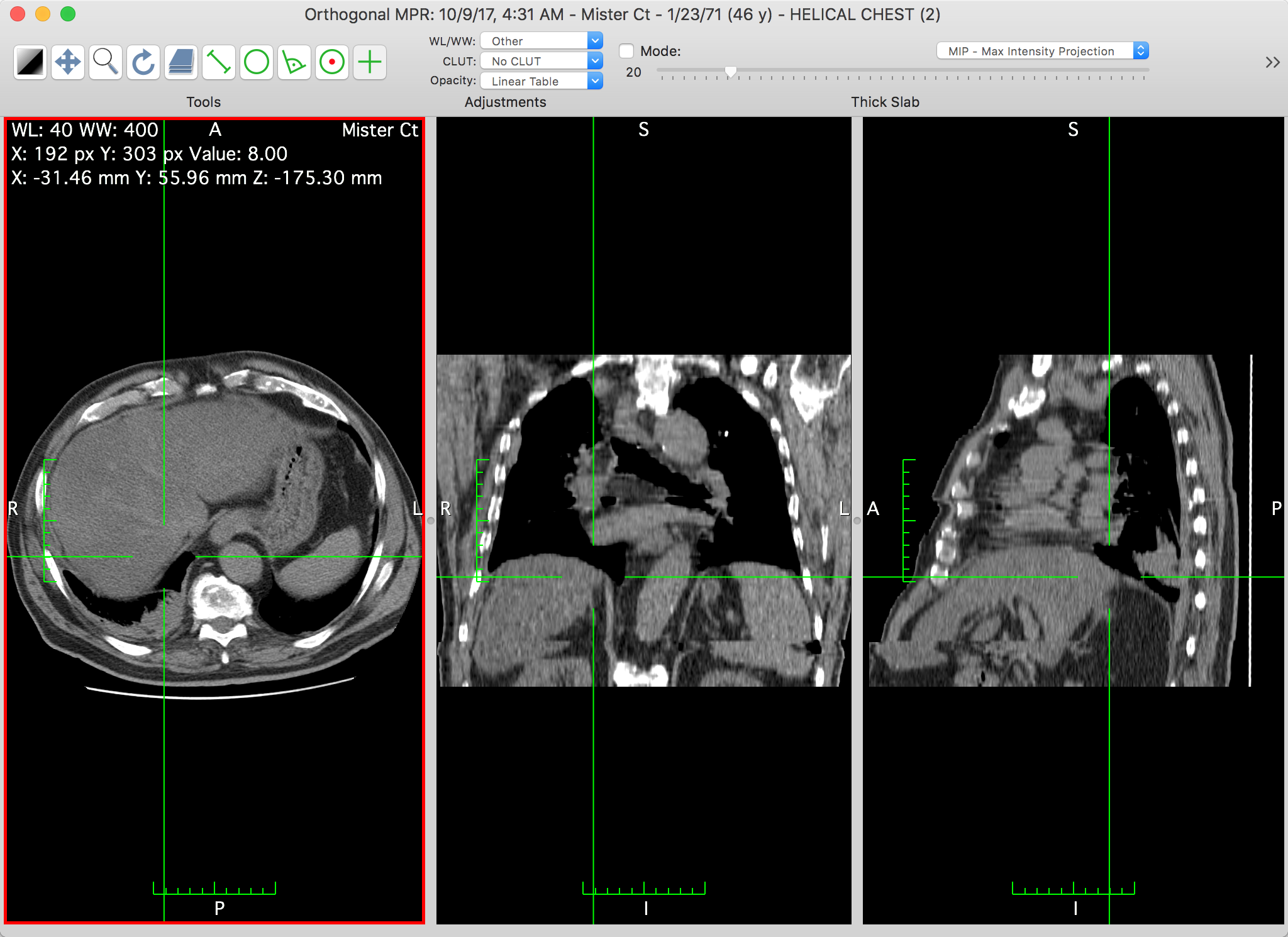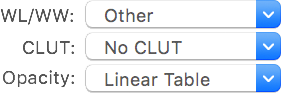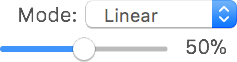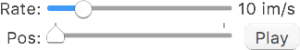The 2D orthogonal multi-planar reconstruction viewer allows you to navigate a dataset by re-slicing it orthogonally, while allowing the usage of other standard tools like zooming, panning and quantification.
The displayed slices are perpendicular to each other. Their orientation is fixed and depends on the original dataset.
Graphical User Interface
The crosslines represent the intersections between the views. You can navigate the volume by repositioning the intersection point in each view: to do so, simply click at the desired new intersection point while using the pointer tool, which is the default mouse interaction tool.
The Toolbar
The viewer toolbar provides access to tools and functions that interact with the displayed dataset or with global elements of the application interface.
This toolbar can be customized just like the database window toolbar, but with other available items, which are reviewed in this section.
Tools
You can use this item to choose the mouse interaction effect for the left mouse button. By clicking on one of these buttons, you select the corresponding tool.
The following tools are available: WL/WW, Pan, Zoom, Rotate, Scroll, Length, Oval, Angle and Pointer.
Adjustments
Space and Flexible Space
The system-defined space and flexible space items allow you to separate the toolbar items in groups.