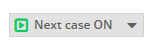The Cloud Report Editor includes an option to proceed to the next case upon completion of a report. This option is available to all users capable of drafting , transcribing or completing reports.
Upon completion of a report or save of a draft, when the "Next case" button is set to "ON" the system will automatically determine a "next" study and launch that study in the user's configured viewer as well as open the reporting dashboard. In other words, when a report is entered, the radiologist will automatically be advanced to the next available study.
...
Doing so unlocks the study and proceeds to the next available case to the user.
Cloud Report Editor:
Studies may be skipped for a configurable amount of time. A default skip duration of 15 minutes may be changed in user preferences. Uses may also clear all skipped cases.
Classic Report Editor:
Studies that are skipped are excluded from the "next case" algorithm for the remainder of the user's session or the user runs out of un-skipped cases available for interpretation.
Cloud Report Editor:
Studies may be skipped for a configurable amount of time. A default skip duration of 15 minutes may be changed in user preferences. Uses may also clear all skipped cases.
Algorithm used when report editor is launched from the worklist and user preferences select cases based on worklist sorting
...