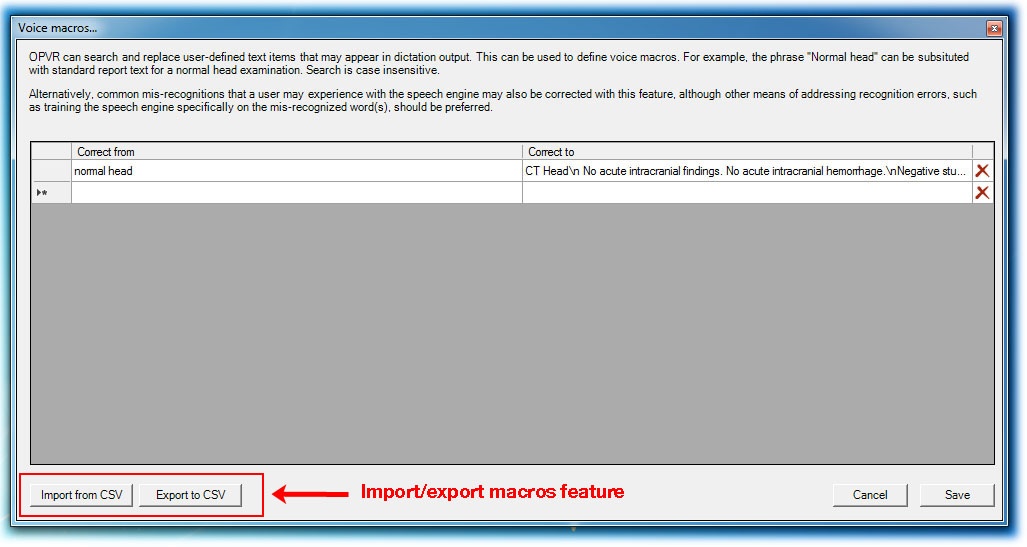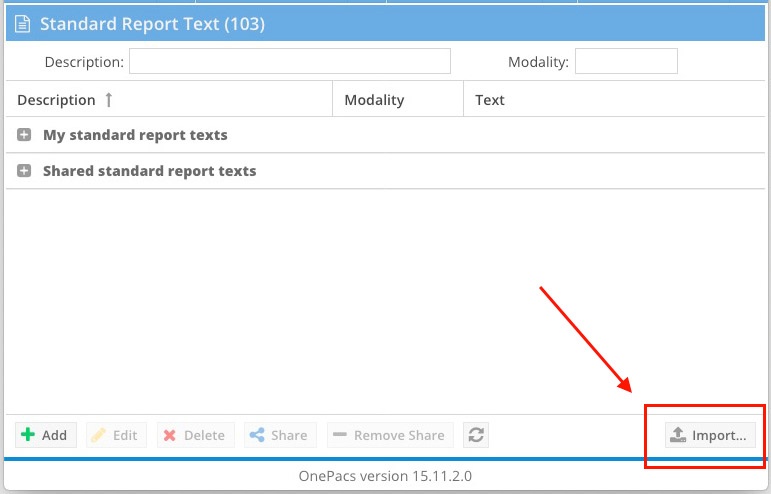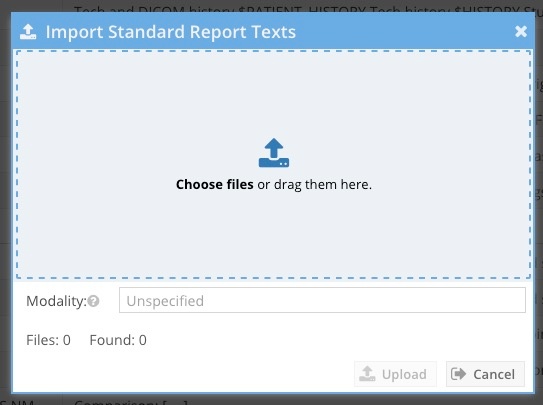...
- This will bring up a Voice Macro management window, from which the current set of macros can be exported to a comma separated values (.csv) file:
After exporting the voice macros to a comma separated values (.csv) file, use the "import" function in the Standard Report Text manager in the OnePacs web application to import the macros:
The following screen will be called up, which can be used to import the macro file. User may choose to restrict macro applicability to specified modalities, if desired.
Associating Standard Report Texts with Study Types
Administrators can configure a study type to optionally be associated with a default standard reporting text. The standard report text will be entered into the reporting window if the study type is selected either during the confirmation or when the radiologist completes the report.
...