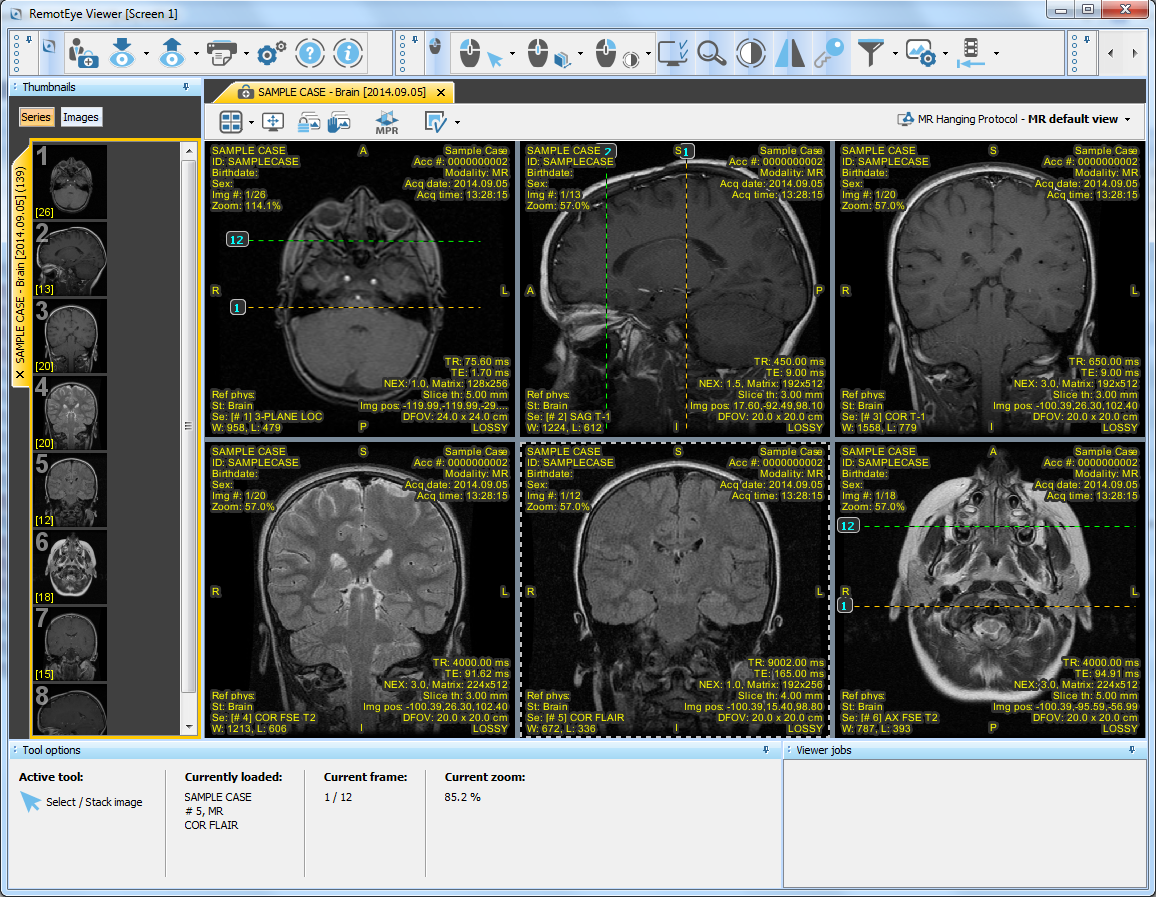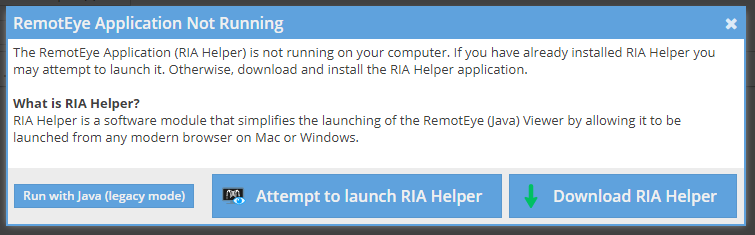RemotEye
...
Viewer
| Table of Contents |
|---|
Overview
An advanced FDA-cleared medical imaging viewer that can be launched from any modern browser on Mac or Windows. Can be launched with the assistance of an installed helper application (RIA Helper) or via Java Network Launch Protocol (JNLP) if a Java Runtime environment is installed and accessible to the browser.
Benefits of the RemotEye viewer include:
- Full-fledged diagnostic viewer, FDA cleared and CE certified, which may be launched on computers that have RIA Helper installed, without installing the full OnePacs study download and workstation software
- The RemotEye viewer may be used to burn study CDs/DVDs.
Cases may be viewed in the RemotEye viewer in one of three ways:
- If the RemotEye viewer is selected as your default viewer in user preferences, clicking on the display icon on the worklist toolbar for a particular study will open the study in the RemotEye viewer.
- If the RemotEye viewer icon, , appears somewhere in the system, such as in the toolbar the top of a report, it may be clicked on to launch the study in the RemotEye viewer.
- The RemotEye viewer may be selected from the right-click context menu for a case on the OnePacs worklist.
- If the study has a report a DICOM SR will be available for viewing and CD burning in the remote eye viewer.
Multiple studies may be viewed in the RemotEye viewer by selecting multiple studies on the worklist and selecting the “RemotEye viewer” option from the “View” menu at the bottom of the worklist.
When launched, the RemotEye viewer appears as follows, and provides a full range of DICOM viewing and manipulation tools:
...
When the RemotEye viewer is selected from the worklist, the web application will attempt to launch the RIA Helper application to view the study. If the RIA Helper application is not installed the user will be prompted to start or install the application. The RIA Helper application is available for Mac and Windows and enables the RemotEye viewer to be used in any modern browser on Mac or Windows.
Uninstalling the RIA Helper
To uninstall the helper app in Windows, use the Add/Remove Programs control panel feature.
To uninstall the helper app on macOS, run the "RIA Helper Uninstaller" program which is located in the /Neologica/RIAHelper folder in your user's home directory.
Java Web Start
| Warning | ||
|---|---|---|
| ||
Java Web Start integration has been removed from most modern browsers. Installing the RIA Helper application is the recommended installation method. The following steps only pertain to browsers that support Java Web Start integration (only Internet Explorer at present). |
...