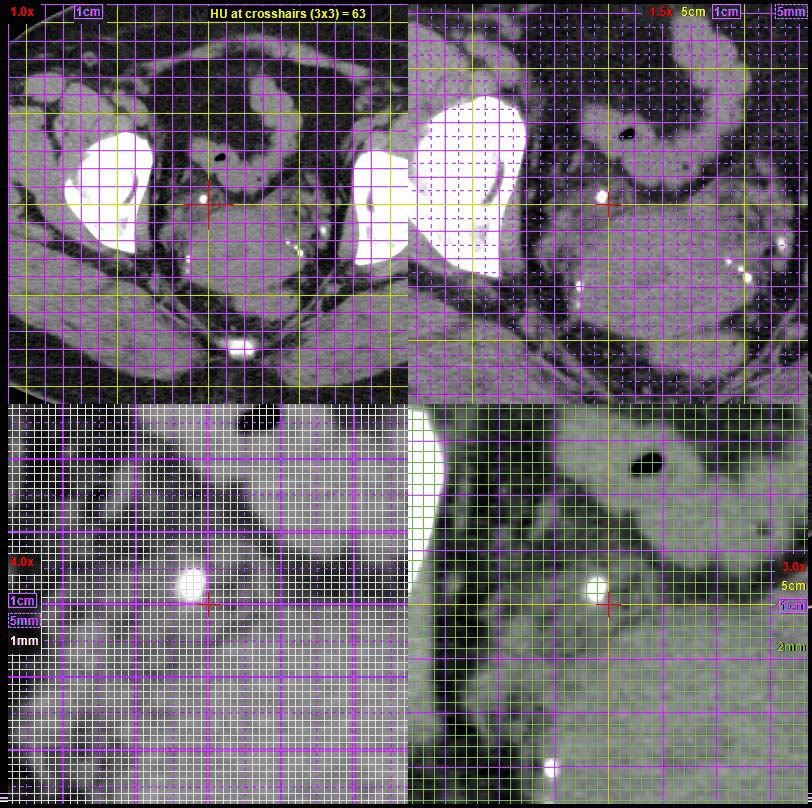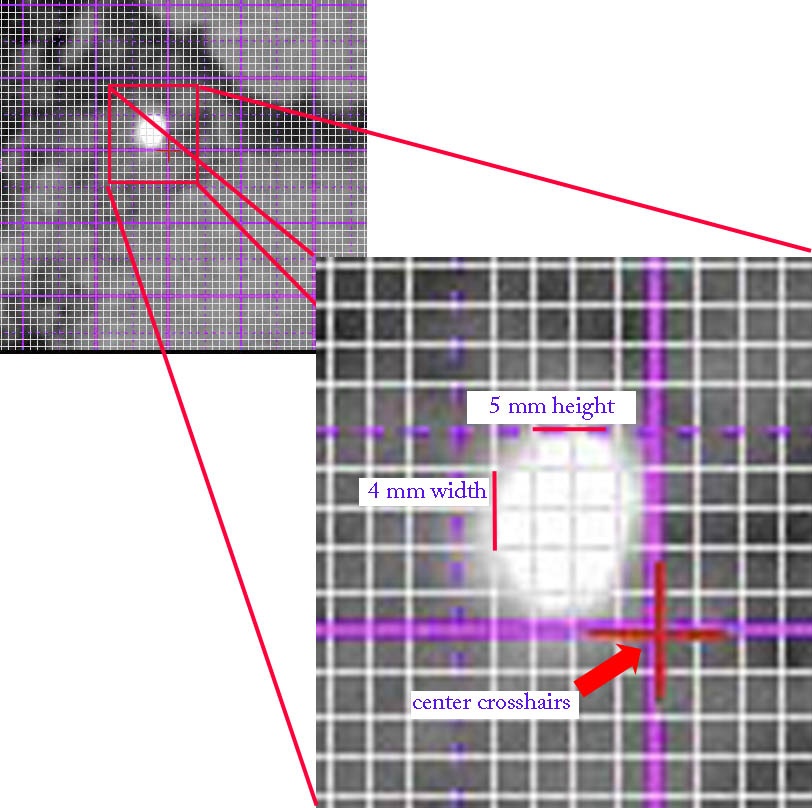The magnified measure tool enables precise and accurate measurement of structures in OnePacs workstation with just a single mouse click.
The tool is invoked by clicking the right & left mouse buttons simultaneously, or by selecting the magnified measure tool individually, with this tool icon:
The tool displays a region of the image in four different levels of magnification, overlies a measurement grid, such that users can review the four panes to find the best level of magnification for accurate measurement of the structure in question. The mouse wheel may be used to zoom in or out while the tool is active, if none of the initial four panels are of a satisfactory magnification level. A measurement of the structure in question may be taken visually in two dimensions through reference to the overlying grid: .
Size measurements of the calculus can be obtained by glancing at the magnification panel most suitable for evaluating the structure of interest, in this case, the lower left panel which is at 4x magnification.
Additionally, Hounsfield unit measurements are also provided, taken as an average of a 5x5 pixel region centered at the center of the crosshairs overlying the image.
US and international patents are pending for the magnified measure tool.