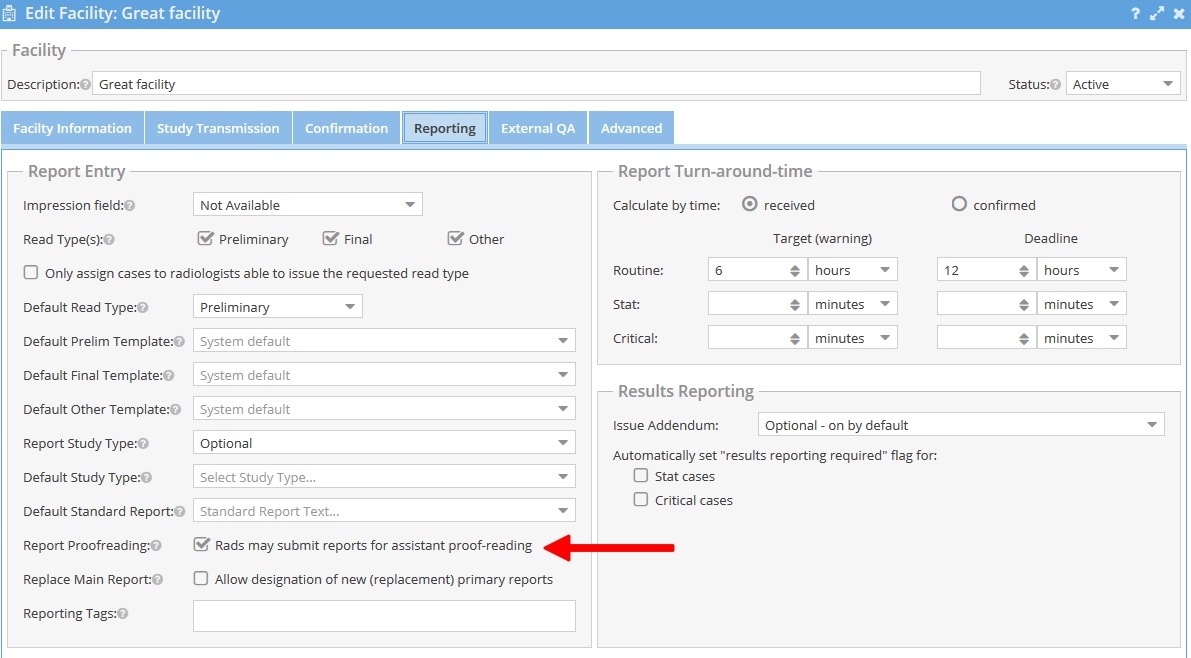...
- An administrator can use the Admin -> Facilities menu and edit a facility by checking the "Rads may submit reports for assistant proof-reading" checkbox under the reporting tab.
- Proofreaders (Radiology assistants, transcriptionist, or radiologists) may be given the "View and Finalize drafts" facility privilege for the facility that has the report review workflow enabled.
- Radiologists must have the "Submit reports for proofreading" permission for this feature to be enabled.
- If the radiologist should also be able to complete the report then must have the "Complete reports that could be proofread" permission.
Facility Configuration
User Privileges:
...
Clicking the "Make changes" button will enable the editor and allow the proofreader to make edits to the report text.
Save Edits - This option allows the proofread to save edits to the report while the report remains in the "Dictated" status. This allows another proofreader to make further edits at a later time before moving on to the Transcribed or Complete status.
...
Finalize - When changes have been made to the report, proofreaders that have the "Proofread typographical errors" permission (see below) may still finalize the report. This completes the report on behalf of the radiologist and moves the study to the Completed status.
...
| Note | ||
|---|---|---|
| ||
Proofreaders with the "Proofread typographical errors" permission may make minor changes to the report and submit the report on behalf of the interpreting physician. |
...
In some cases it is convenient or expedient for a proofreader to make minor typographical changes without sending the case back to the radiologist. For example, a stroke report should not necessarily be held up for several minutes to correct a capitalization of the first letter of sentence.
...