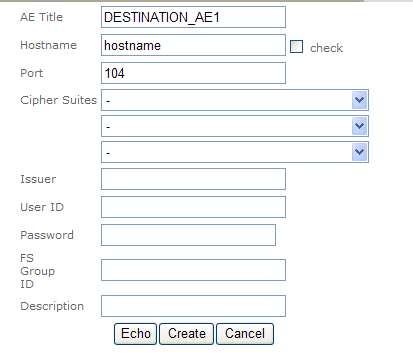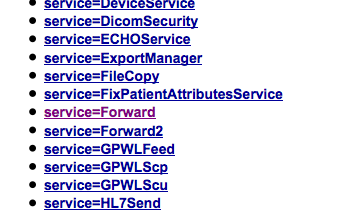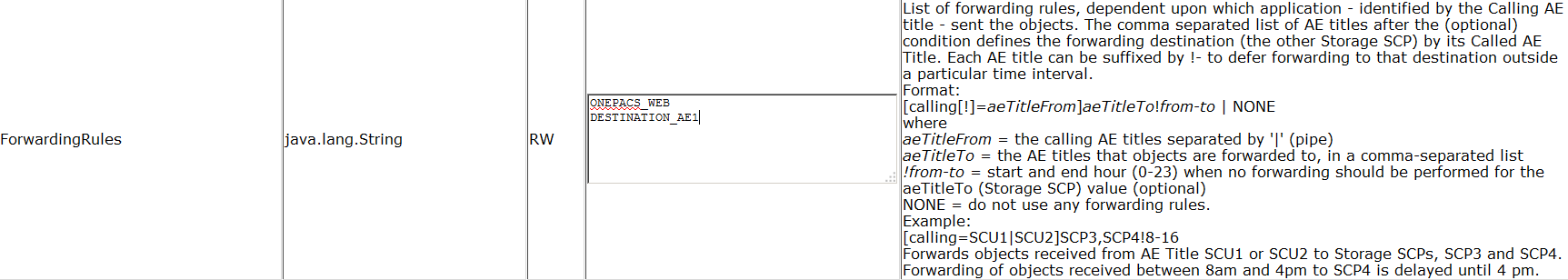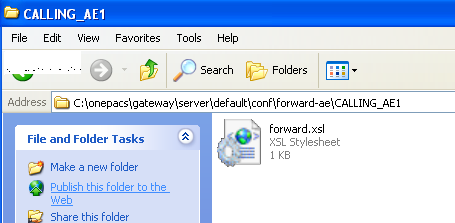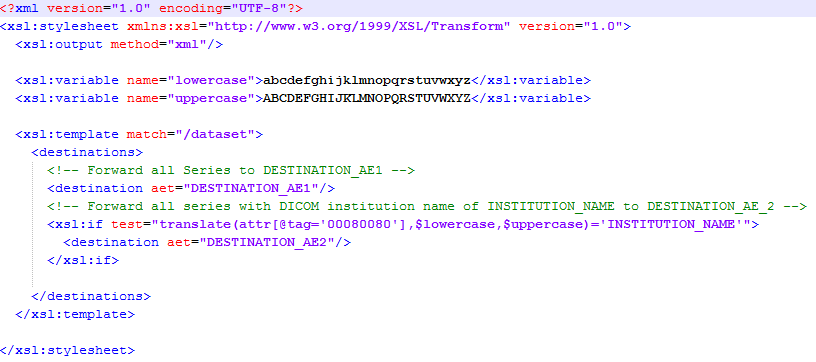...
It is possible to modify the gateway installation to support forwards to multiple destinations. Follow the steps below to add an additional forward destination AE title to your OnePacs Gateway deployment:
- First, install the OnePacs Gateway and reboot. Note: This method has only been tested on version 1.9.15 of the OnePacs Gateway. Please upgrade before attempting this modification.
- Log in to the OnePacs Gateway administrative interface.
- On the AE Management tab, create a new AE title definition for the additional forward destination. At a minimum you will need to enter the AE Title, HostName, and Port of your destination. You may press the echo button to ensure that the device is properly setup.
- Press the create button.
- Second, Log into JMX console
If you want to add a simple forward for all studies
Add a more complex forward rule using the forward2 service
C:/onepacs/gateway/server/default/conf/
Title*Note that if you are using the forward2 service in this manner, you need to also delete the destinations listed in the "ForwardingRules" configuration shown above; otherwise, studies will be forwarded both according to the forward service and the forward2 service.
Change the configDirectory variable in Forward2 service to be /conf/forward-ae and apply changes.
Restart the gateway service.
More information is available atsome references:
...
davidsimic.com/2016/07/30/dcm4chee-pacs-synchronization-via-dicom-forwarding/
https://dcm4che.atlassian.net/wiki/spaces/ee2/pages/2556081/Forward+Service2