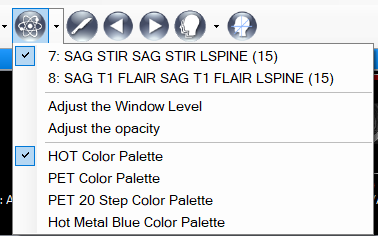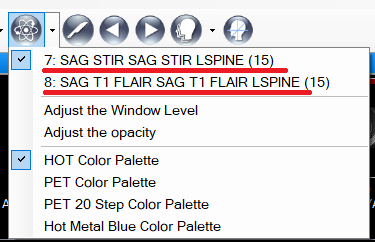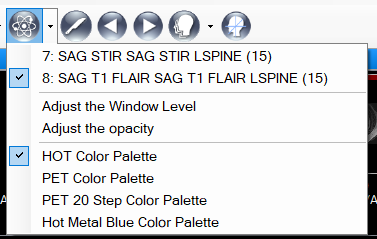...
The tool button on the toolbar appears as below, a split button with a menu.
When the viewport selected has an image set which can be fused , the with another set in the same study according to image count and spatial data criteria, this button will be enabled:
Otherwise, otherwise it will be disabled.
In the menu, the menu items below (underlined in red) are the reflect image sets which can be fused with the image set in the viewport selected.
For instance, there are two eligible image sets for the following case.
The user is able to press the button directly, then the first image set shall be selected to compare with the image set in the viewport selected. The user also is able to select the image set wanted from the menu items.
For example, the viewport selected like below,
after selecting the image set from menu item, the viewport shall appear as below.
...