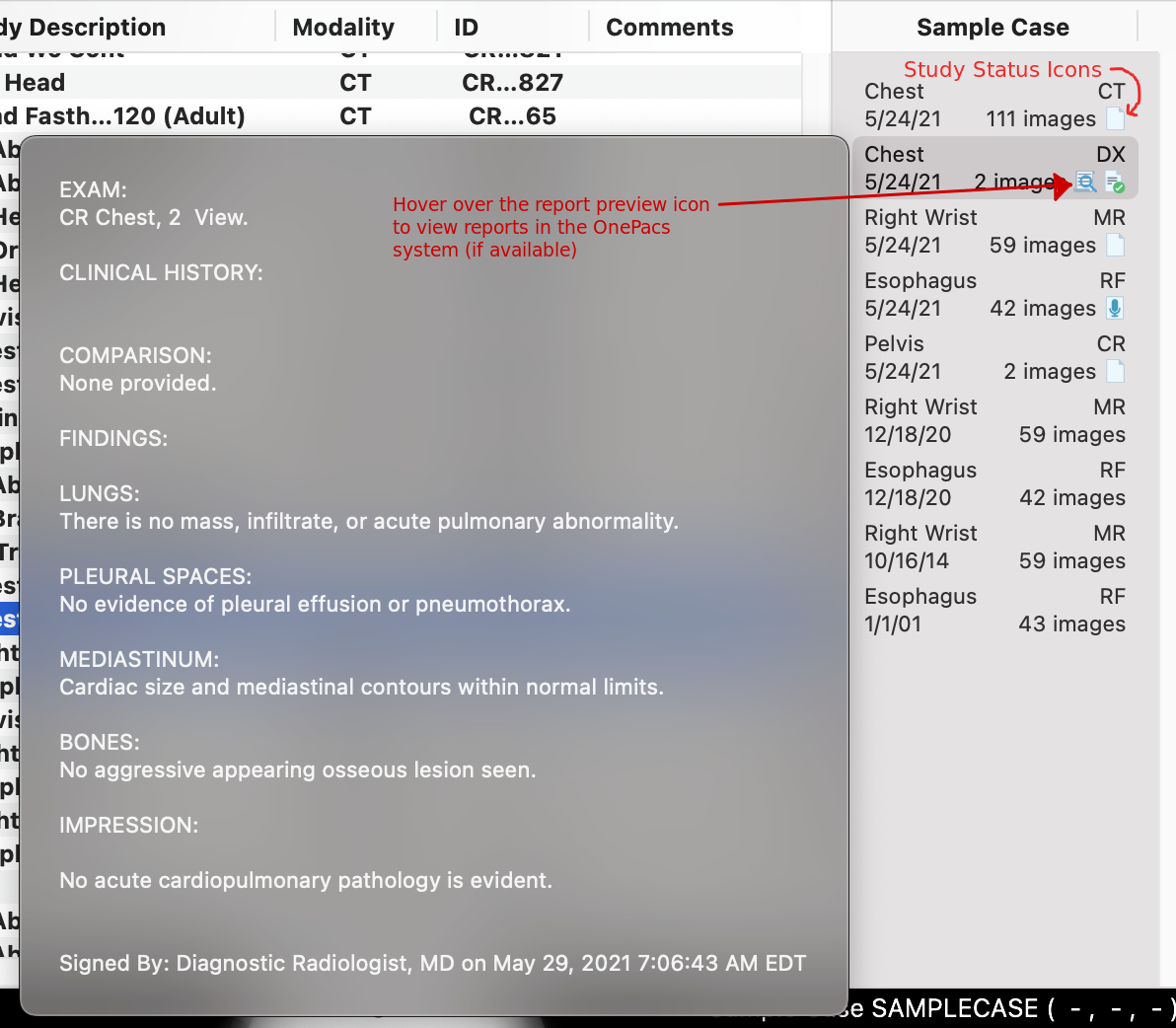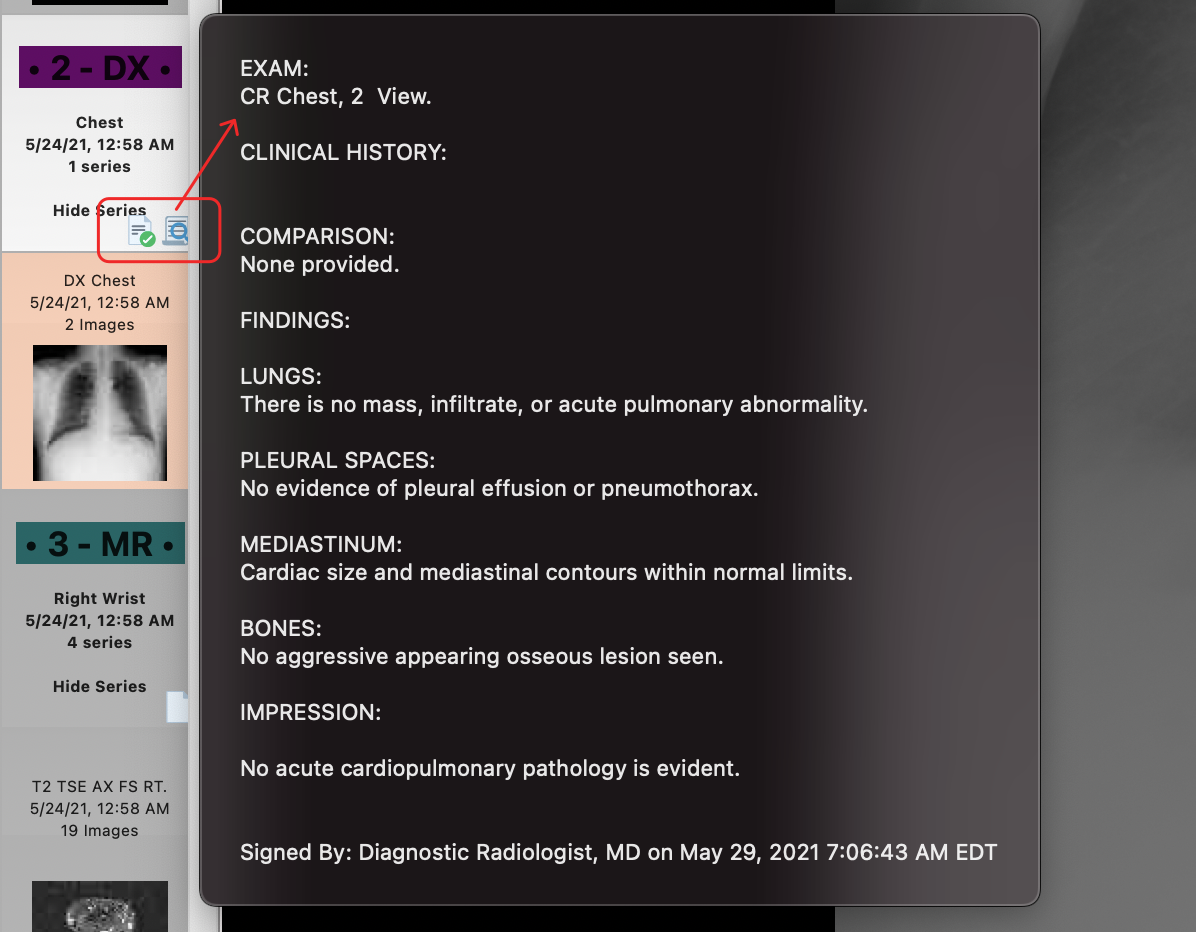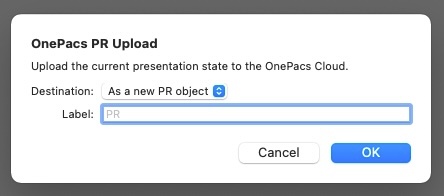...
With the 2.7.1 update of OnePacs Workstation for macOS, the worklist status and prior report(s) that may be available for cases in the OnePacs cloud may be viewed in the OnePacs Workstation library view, or study viewer.
Saving annotations/presentation states to OnePacs
Presentation states/annotations can be saved to the OnePacs cloud system from the macOS workstation, provided the study retriever is running along with the workstation on the same computer, and the user logged in to the study retriever meets the following criteria: (a) Would be authorized to write a report for the case in question, and (b) Has the "Upload studies via web" permission in OnePacs. The "Upload studies via web" permission is needed as the operation involves uploading a presentation state for the study in question to the OnePacs cloud system.
When the radiologist using the workstation meets these criteria, the "Save/Load PR" tool will be active:
Upon using this tool, the user will be prompted to enter a name for the presentation state; the default label of "PR" is provided.
Sending Debug Logs to OnePacs
...