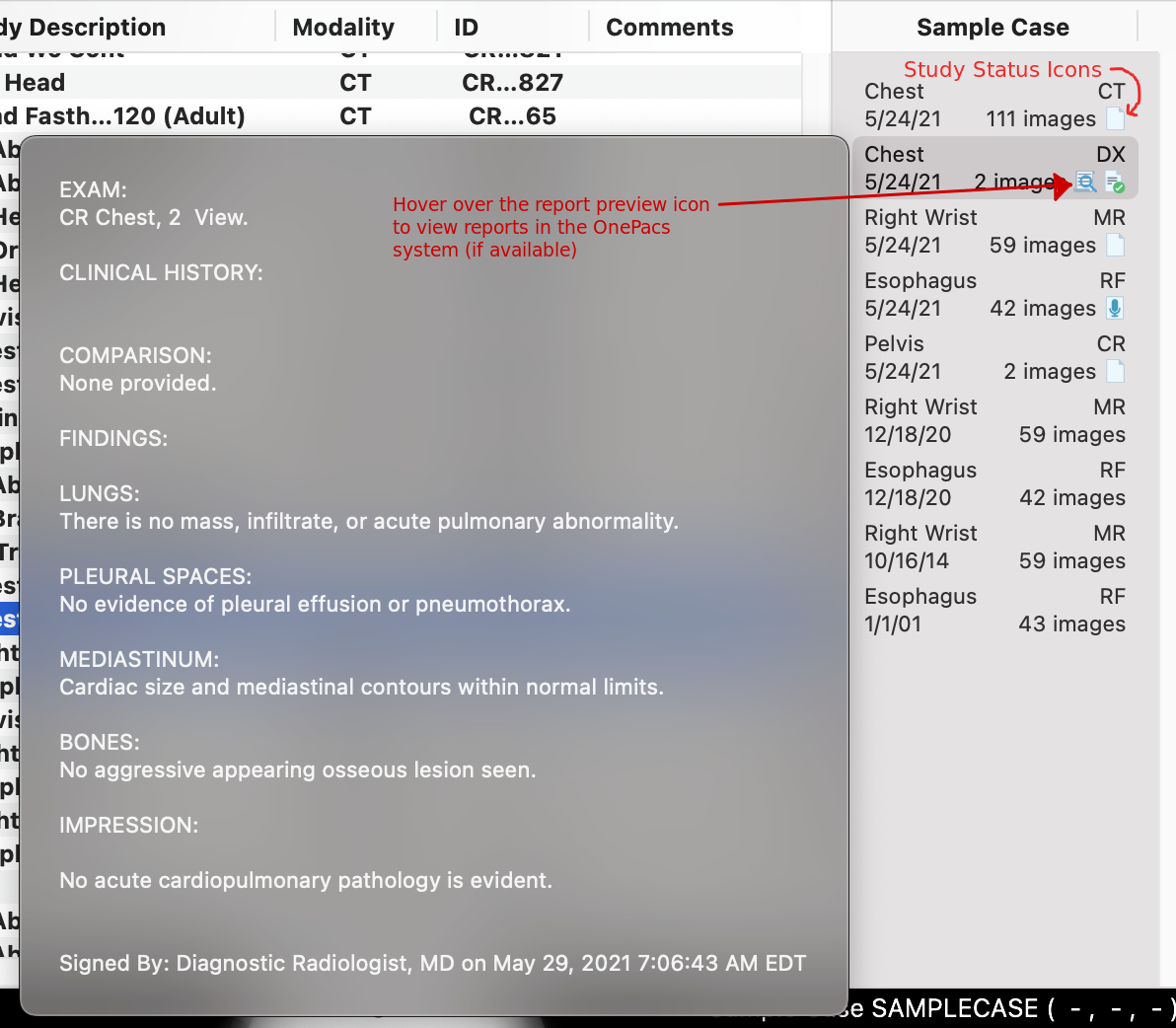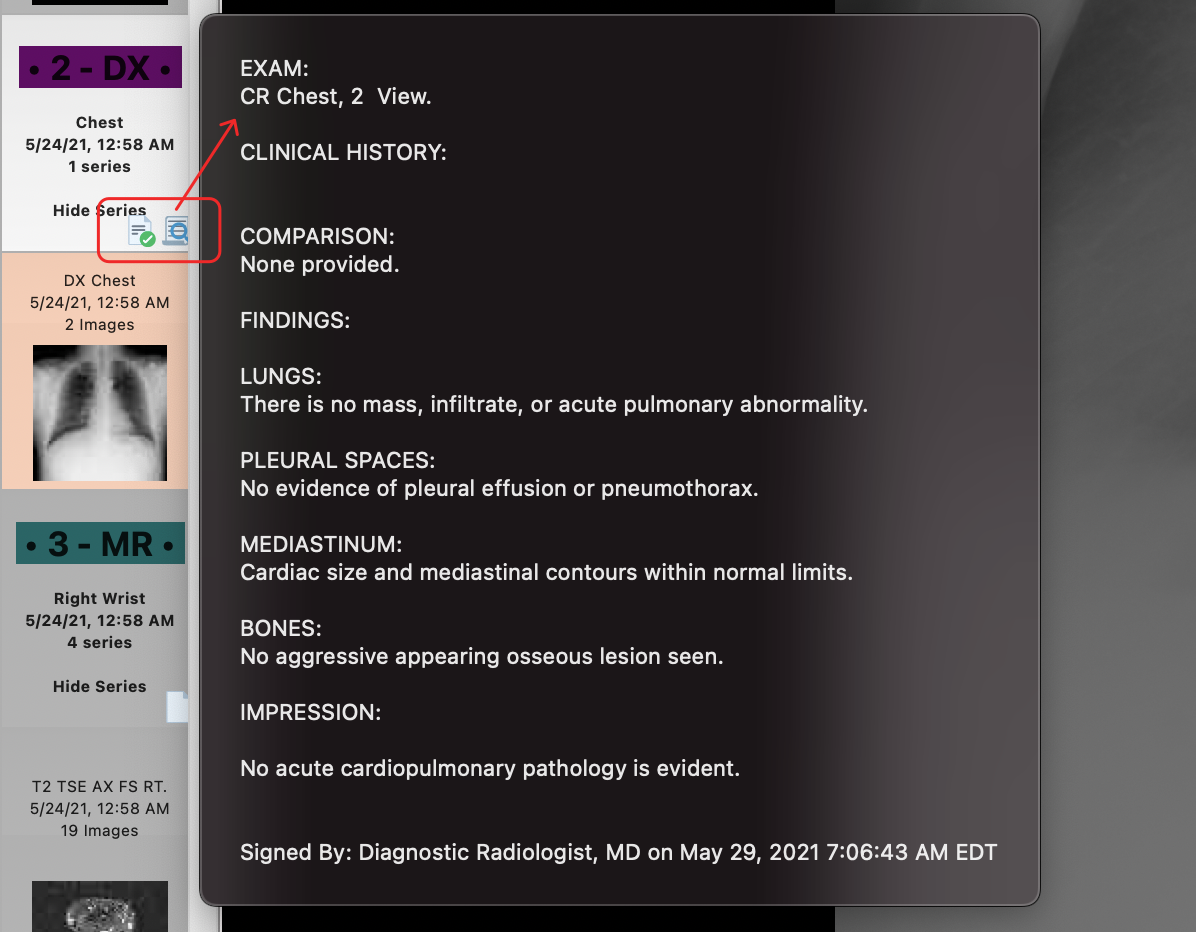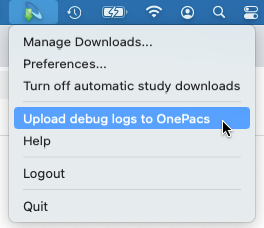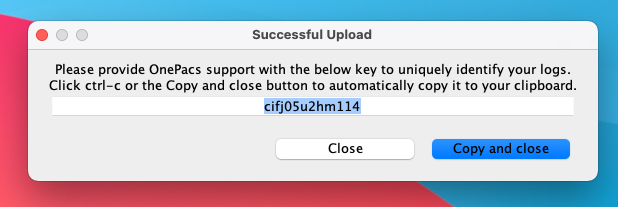...
With the 2.7.1 update of OnePacs Workstation for macOS, the worklist status and prior report(s) that may be available for cases in the OnePacs cloud may be viewed in the OnePacs Workstation library view, or study viewer.
Sending Debug Logs to OnePacs
Users of the OnePacs Desktop software package, with the Study Retriever and OnePacs Workstation installed, can upload debug logs to OnePacs to aid OnePacs support in troubleshooting.
To do this, select the option "Upload debug logs to OnePacs" from the Study Retriever menu at the right aspect of the menu bar at the top of the screen:
After the debug logs are uploaded, a code will be provided, that can be used by OnePacs support to locate the logs that were uploaded. Please copy this log identifier and include it in any message to OnePacs support regarding a support issue: