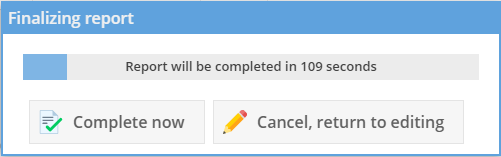...
When multiple studies are locked for reporting in the Cloud Report Editor, a tab panel will appear at the top of the screen. Each tab represents a study that is locked for reporting by the current user. All content below the tabs is specific to the selected tab/study. The selected tab/study will have a pulsing dot to indicate that it is the currently active case.
When using the report completion timer, typically used in conjunction with the "next case" feature, a tab will remain present and display the remaining time until report completion.
The user may click on the inactive tab pending completion and manually complete the report now or cancel report completion.