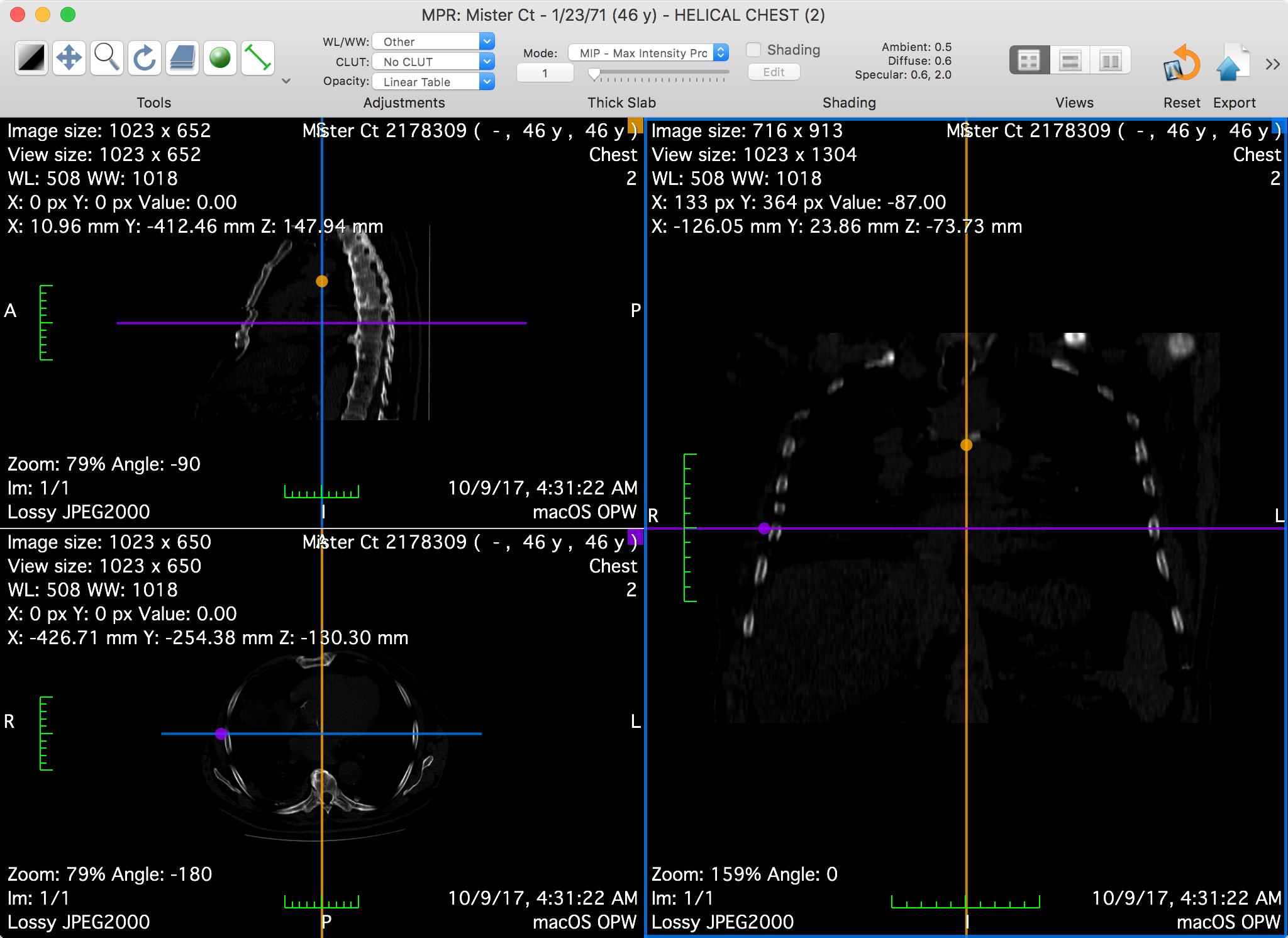The 3D multi-planar reconstruction viewer allows you to navigate a dataset by re-slicing it in any desired orientation while allowing the usage of other standard tools like zooming, panning and quantification.
The main tool of this viewer is the possibility of reorienting and repositioning the slices. To do so, you must interact with the crosslines, or zoom and pan one of the projection views. The crosslines are colored to reflect which projection they represent: in the screenshot above, the top-left view is identifies with the yellow color, as displayed in its top-right yellow square; in the other views, the