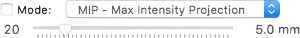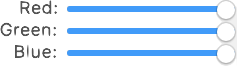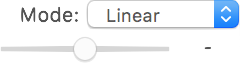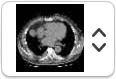...
This button toggles the propagation of visual adjustments between open viewers. Additional propagation options are available in the Viewer menu. | |
| This button flips the displayed image horizontally. | |
| This button flips the displayed image vertically. | |
| This button inverts the display order of images in the current dataset. | |
| These buttons allow you to filter a subset of text annotations to be displayed on the viewer edges. | |
This button allows you to enable and configure thick slice rendering for the current series. You may choose between MiP, maxIP, meanIP and volume rendering, and specify the thickness. | |
| These sliders allow you to define factors for the RGB channels when displaying color images. | |
| This item allows you to adjust the way a fused dataset is displayed on top of the base dataset. | |
| This item allows you to adjust the position and sharpness of a subtracted image. | |
| This pop-up button allows you to apply a convolution filter to the displayed image. | |
| This button allows you to reset the display adjustments to the their initial state. |
Others
...
When viewing multiple series at the same time, you may want your actions to be applied to all the open viewers.
Crosslines
Fusion
Annotations
| Anchor | ||||
|---|---|---|---|---|
|