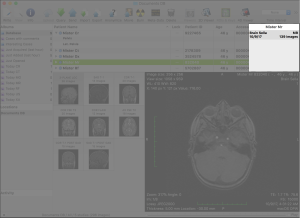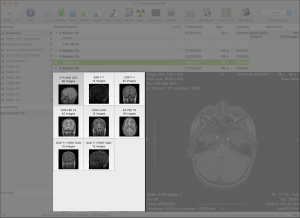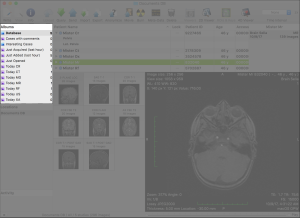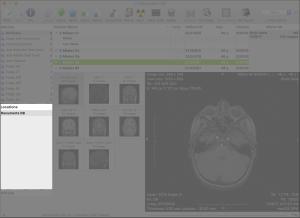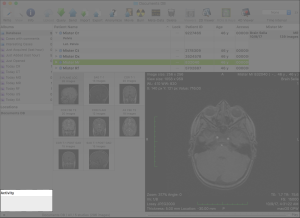...
Study items can be disclosed to display their series. By selecting items in the table, the represented objects are displayed in the thumbnails grid and consequently in the preview area. Double-clicking an item will open it its represented dataset in a viewer window.
Most cells in this table display static textual information. Date cells display dates using the format specified in the database preferences, where more options are available to customize the table display and behavior. Other cells may have other purposes, and can be interacted with:
...
The History List
| Anchor | ||||
|---|---|---|---|---|
|
The history list provides quick access to other studies that match the patient information of the selected dataset.
Additionally to the matching studies in the current database, the history also displays matches found on DICOM nodes configured in the On-Demand preferences. Remote studies are displayed using an italic font. If a remote match is found, containing more images than the local version of the same study, the remote item is displayed.
By double-clicking an item in this list, the corresponding dataset is transferred to the local database. Double-clicking a study that is already partially in the local database will retrieve the missing images.
The Thumbnails Grid
| Anchor | ||||
|---|---|---|---|---|
|
...
The thumbnails grid displays the content of the items currently selected in the studies table. When a study is selected, its series are displayed in this grid; when a series is selected, its images are displayed.
The object represented by the item selected in the grid is also displayed in the preview area. Double-clicking an item will open its represented dataset in a new viewer window.
The Preview Area
| Anchor | ||||
|---|---|---|---|---|
|
The preview area displays the dataset represented by the selected item in the thumbnails grid.
This view is a basic version of the viewer, but interaction is limited to spatial navigation: only zooming, panning, rotation and WL/WW adjustments are allowed through the default keyboard modifiers.
The Albums List
| Anchor | ||||
|---|---|---|---|---|
|
...
The Locations List
| Anchor | ||||
|---|---|---|---|---|
|
The Activity List
| Anchor | ||||
|---|---|---|---|---|
|
...