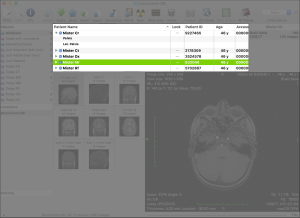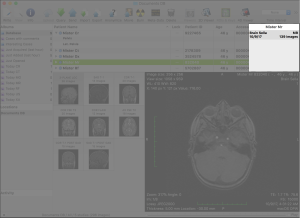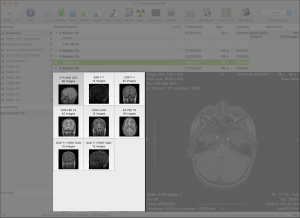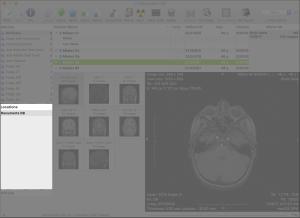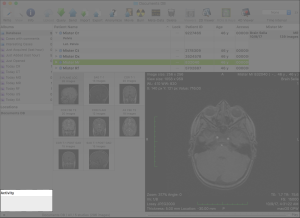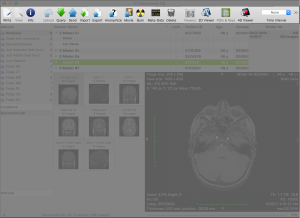...
The main portion of the window is dedicated to the datasets browser. In the studies table, data is organized in disclosable study items. To the right of the outline, the history list displays a list of studies that belong to the same patient as the selected items. The selected studies or series are displayed in more detail in the lower portion of the window, where a grid of thumbnails is displayed on the left side. The selected element in this grid is previewed in the lower right portion of the window. The size of these views can be adjusted by dragging the borders in between them.
As the application main window, the Database window also provides quick access to other databases and DICOM nodes, and displays the status of background processes. These extra elements are available in the left portion of the window, along with the albums list.
...
The Studies Table
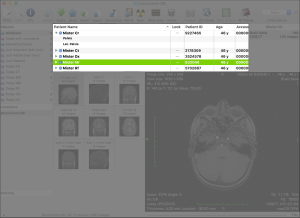 Image Added
Image AddedThe studies table presents a list of all studies in the database. Every study item can be disclosed to display the study series.
The History List
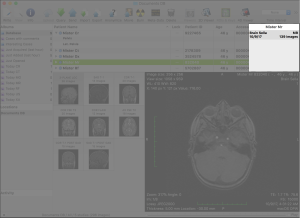 Image Added
Image Added
The Thumbnails Grid
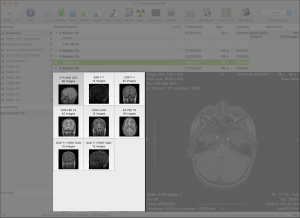 Image Added
Image Added
The Preview
 Image Added
Image Added
The Albums List
...
The Locations List
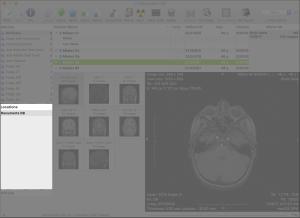 Image Added
Image Added
The Activity List
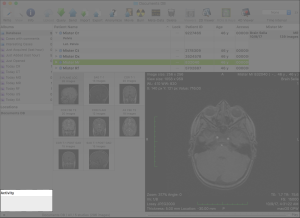 Image Added
Image Added
The Toolbar
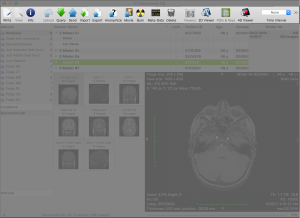 Image Added
Image Added
| Excerpt Include |
|---|
| OnePacs Desktop for macOS |
|---|
| OnePacs Desktop for macOS |
|---|
| nopanel | true |
|---|
|
...