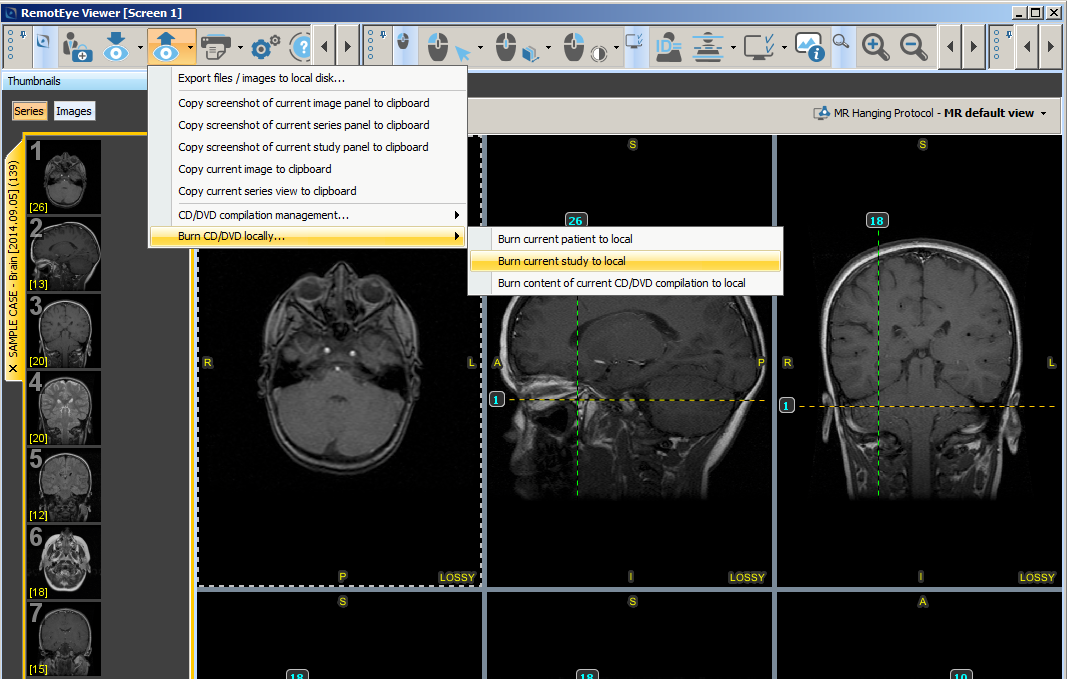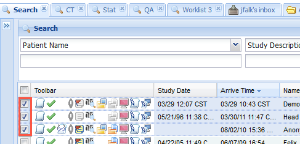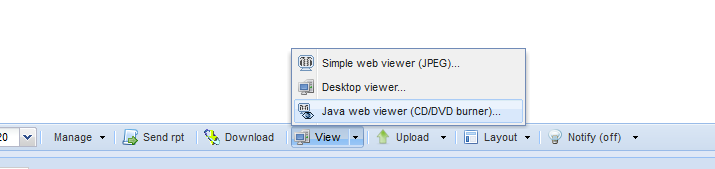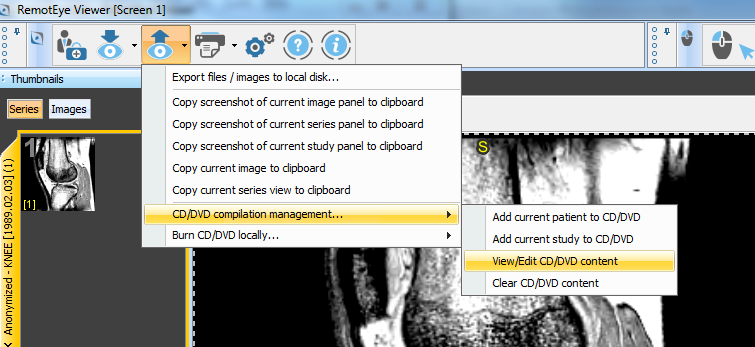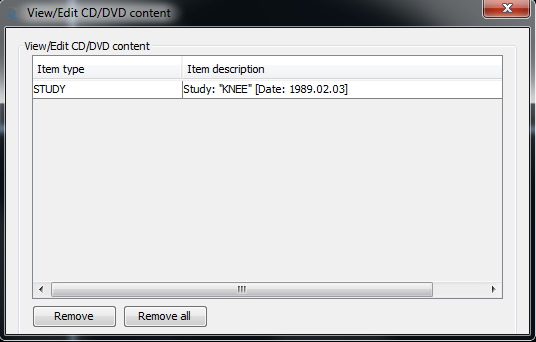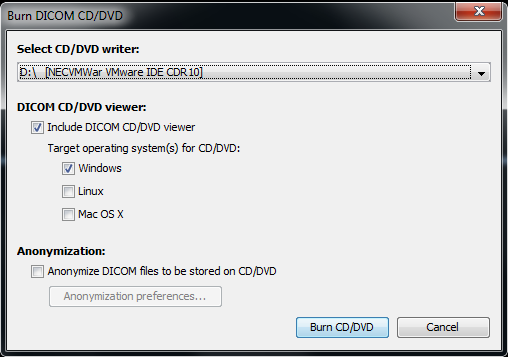Burning Studies to a CD or DVD
There are two methods for burning studies to CD or DVD with the OnePacs system. These involve (1) burning disks through the Java web RemotEye viewer, which has a built-in facility for burning CDs, or (2) using OnePacs in association with additional DICOM software that has the ability to burn DICOM CDs.
Burning CDs or DVDs through the
Java webRemotEye viewer
To burn a disk with this method, first open the study in the Java web the RemotEye viewer.
When the Java web RemotEye viewer screen appears, the case currently being viewed may be burned to CD by selecting the “Burn current study” option from the export menu at the top of the viewer window, as demonstrated in this screenshot:
To burn more than one study onto a CD or DVD, a compilation may be created. First, load all of the relevant studies in the Java web the RemotEye viewer. Multiple studies can be loaded by selecting multiple studies on the worklist and expanding the “View” menu at the bottom of the worklist and selecting “Java web “RemotEye viewer”.
To add all studies for a given patient to the compilation, select the “Add current Patient to CD/DVD” option from the export menu. To add studies individually, load each study by selecting it, and then select “Add current Study to CD/DVD”, again using the export menu. The content of the compilation in progress may be reviewed using the “View/Edit CD/DVD content” option:
When the compilation is complete, select the “Burn content of current CD/DVD compilation” menu option to burn the final CD or DVD. When so doing, you will be offered a choice of platforms for which to include a DICOM viewer on the CD or DVD. Available platforms include Windows, Mac mac OS X, and Linux. You may select any or all of these (see screenshot).
Viewing studies burned to CD or DVD through
the Java webthe RemotEye viewer
When a CD or DVD is produced using the Java web viewer, the user will be given a choice of viewer software that may be installed on the disk along with the DICOM study data. Windows, Mac mac OS X, and Linux viewers are available.