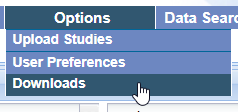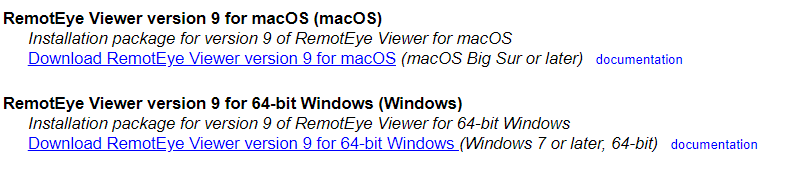Reverting to Version 9 from Version 10
RemotEye version 10 offers advantages over version 9, including speed and performance improvements, customizability of toolbars, 3d viewing capabilities, as well as a dark mode.
...
While is it not strictly necessary to uninstall "NeoLogica RemotEye Viewer 10.0.0.57" in order to revert back to using version 9, uninstalling this package may help avoid a confusing appearance in which both version 9 and version 10 may appear to be available, but version 10 can not actually be used. There may also be desktop shortcuts for version 10 that would be non-functional as the OnePacs web application is not currently supporting use of version 10. As such, uninstalling "NeoLogica RemotEye Viewer 10.0.0.57" makes sense.
Installing version 9
To re-install version 9, it should suffice to simply attempt to view a study in the RemotEye viewer. When the web application attempts to detect version 9 and fails to detect it, the user should be prompted to install the RIA Helper application, which supports launching version 9 of the viewer. If this does not happen, the installer for the RemotEye software can be downloaded through the "Downloads" item in the "Options" menu in the OnePacs web application:
Troubleshooting
In the event of problems, it may be helpful to completely uninstall all NeoLogica software, then re-install version 9.
...