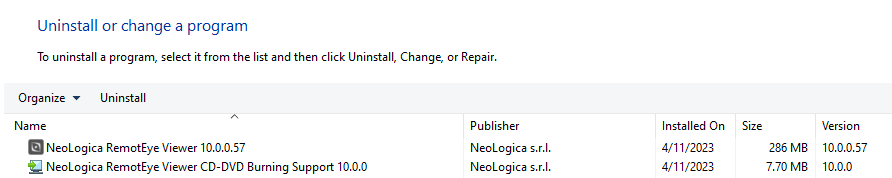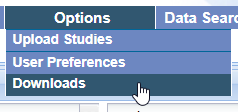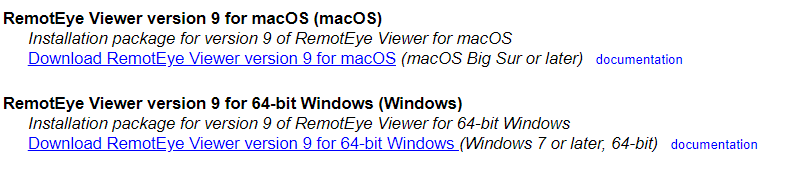Reverting to Version 9 from Version 10
RemotEye version 10 offers advantages over version 9, including speed and performance improvements, customizability of toolbars, 3d viewing capabilities, as well as a dark mode.
OnePacs will be offering the use of version 10 in an upcoming update, but the system is remaining on version 9 (the version that has been used for the past several years) for the time being.
For users who have installed version 10 already, it would be best practice to uninstall version 10 when reverting back to version 9.
The two software packages in question to uninstall are seen in this screenshot:
The software packages are "NeoLogica RemotEye Viewer 10.0.0.57", and "NeoLogica RemotEye Viewer CD-DVD Burning Support 10.0.0".
Uninstalling "NeoLogica RemotEye Viewer CD-DVD Burning Support 10.0.0" may help avoid problems when attempting to burn CDs and DVDs with version 9 (the traditional historical version), and uninstalling this package is recommended when reverting to version 9.
While is it not strictly necessary to uninstall "NeoLogica RemotEye Viewer 10.0.0.57" in order to revert back to using version 9, uninstalling this package may help avoid a confusing appearance in which both version 9 and version 10 may appear to be available, but version 10 can not actually be used. There may also be desktop shortcuts for version 10 that would be non-functional as the OnePacs web application is not currently supporting use of version 10. As such, uninstalling "NeoLogica RemotEye Viewer 10.0.0.57" makes sense.
Installing version 9
To re-install version 9, it should suffice to simply attempt to view a study in the RemotEye viewer. When the web application attempts to detect version 9 and fails to detect it, the user should be prompted to install the RIA Helper application, which supports launching version 9 of the viewer. If this does not happen, the installer for the RemotEye software can be downloaded through the "Downloads" item in the "Options" menu in the OnePacs web application:
Troubleshooting
In the event of problems, it may be helpful to completely uninstall all NeoLogica software, then re-install version 9.
As a further general troubleshooting measure if any issues persist despite uninstalling all Neologica software, and reinstalling the RemotEye software, version 9, it may help to uninstall version 9 of RemotEye, purge the application cache in Java, or uninstall and reinstall Java, then reinstall version 9 of the RemotEye software.