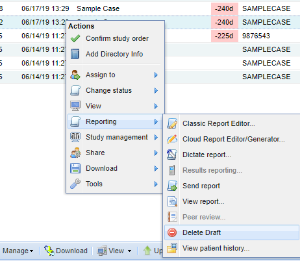
Delete Draft Report
Users that can report can delete a draft report.
Right click on a study on the worklist and select the "Reporting" → "Delete Draft" options.
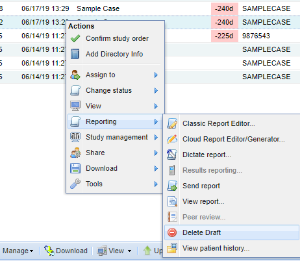
Studies that were pending confirmation, in the dictated or transcribed state will be reset to "Ready to Read."