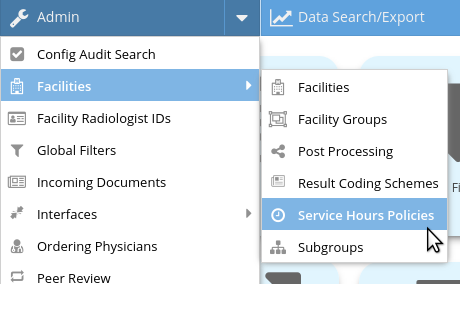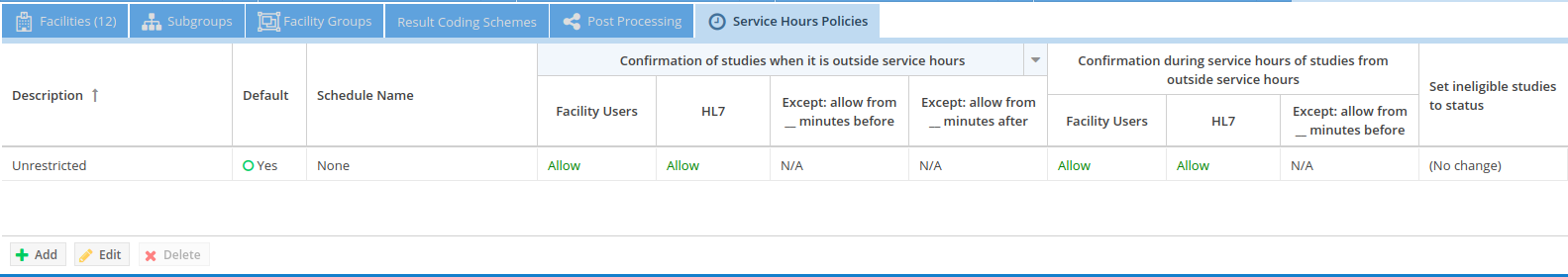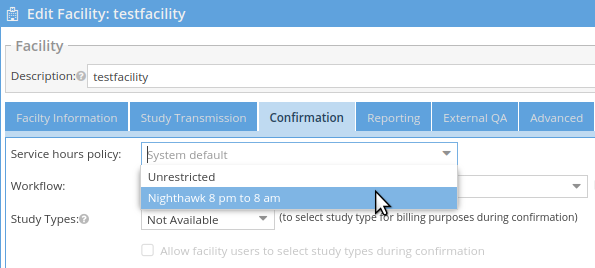Administrators can set service hour policies for groups to restrict the ability to confirm cases to certain hours ("Service Hours").
When a study confirmation attempt is made by a facility-side user through the web interface, or by HL7, for a study not eligible for confirmation due to service hour restrictions, this attempt will fail, and users will be given a message regarding the service hours restriction.
Radiology group personnel authorized to confirm studies (such as Radiology Support or Administrators) can confirm studies regardless of service hour restrictions. Accordingly, if a facility requests an exception to the service hour restriction, Radiology group-side personnel may confirm the study to be read.
Service hours are configured first by setting a policy, then applying the policy to one or more facilities.
Service hour policies are created through the "Facilities" option in the "Admin" menu:
Once a Service Hours policy has been set, it can be applied to facilities through the "Confirmation" section of the "Facility" properties editor: