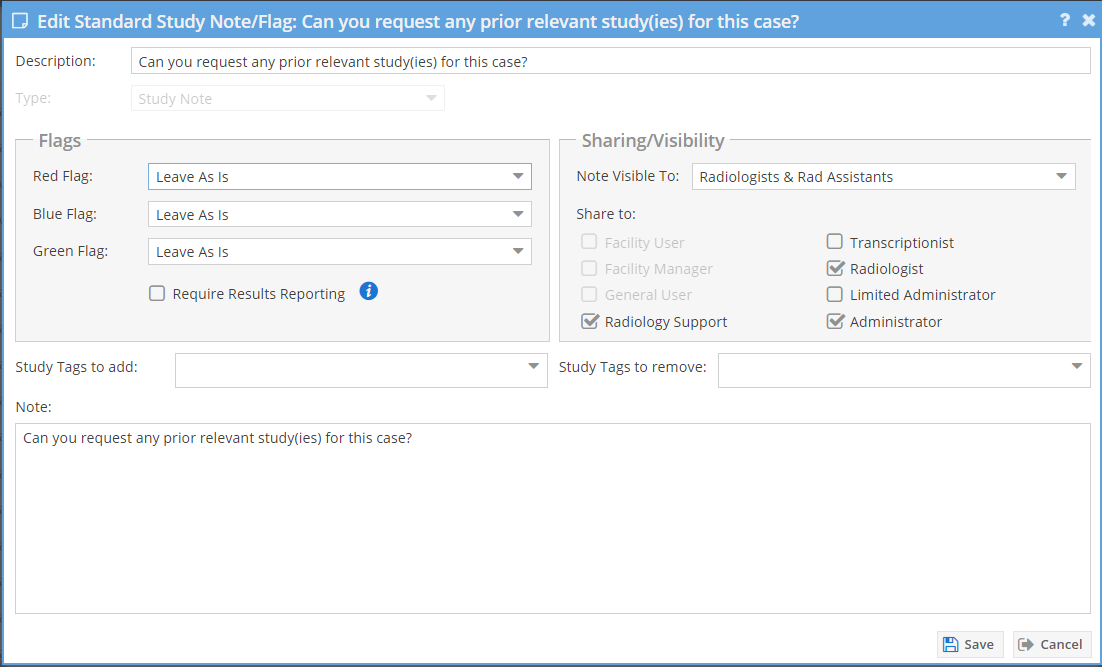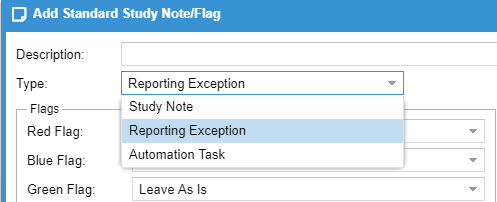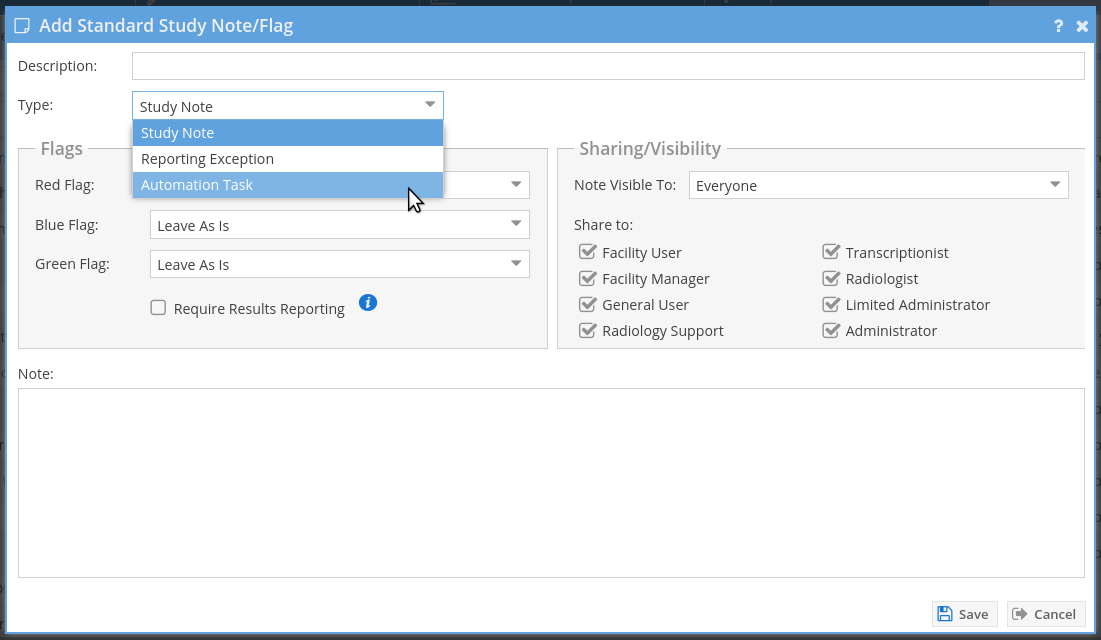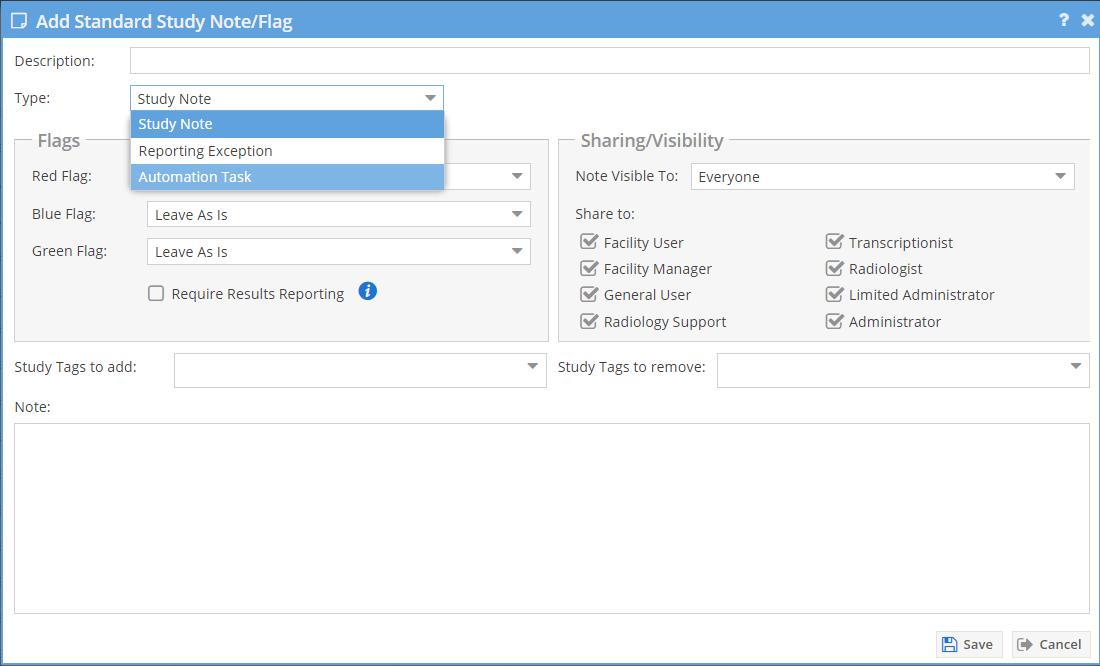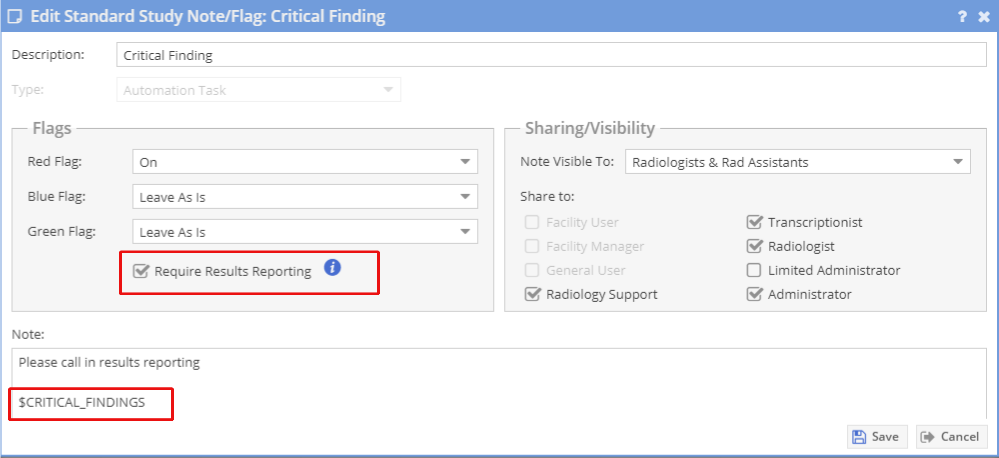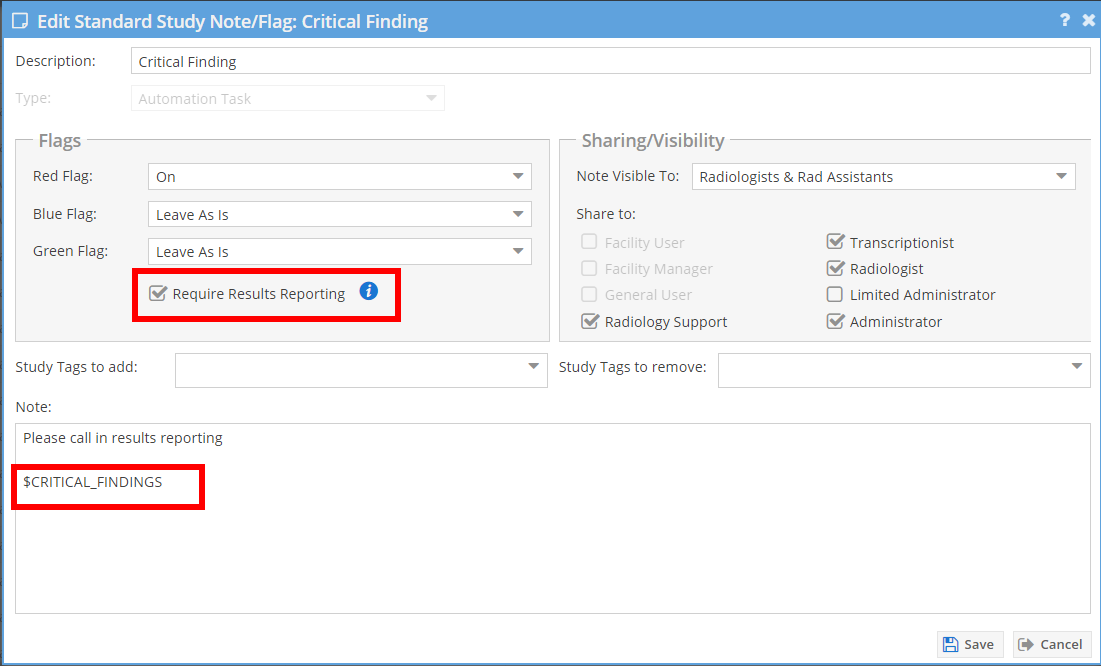...
Use the "Add" or "Edit" button on the "Standard Notes" tab to create or edit a standard note. A user should configure the text of the note, how the flag options will be changed, the note audience, and which user types will have access to the note.
...
Reporting Exceptions
Reporting exceptions are a special type of standard workflow available in the reporting dashboard. A reporting exception is a workflow that a radiologist may invoke if there is a problem with the exam he or she is actively viewing. The radiologist may quickly invoke a reporting exception to dismiss the reporting dashboard, saving a draft if there is any progress, and optionally launching the next case automatically. Reporting exceptions are just like standard notes in that they may define flag behavior, add a new note, and may be made visible based on user type.
...
Reporting exceptions are configured just like other standard notes but are denoted with the type of "Reporting Exception."
Automation Tasks
"Automation tasks" are standard note/flag configurations that may be associated with post processing rules or result codes to assist with workflows.
Automation tasks do not require a study note; they may consist of flags only.
Critical Finding Automation Tasks
...
Report generator finding.
For example.
This would flag the case as needing results reporting and leave a study note with the critical finding on the study.
...